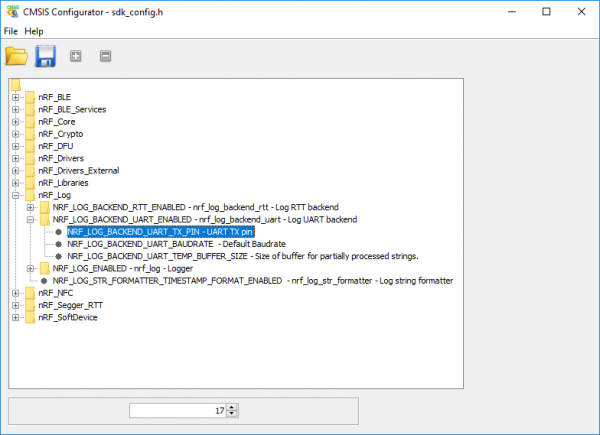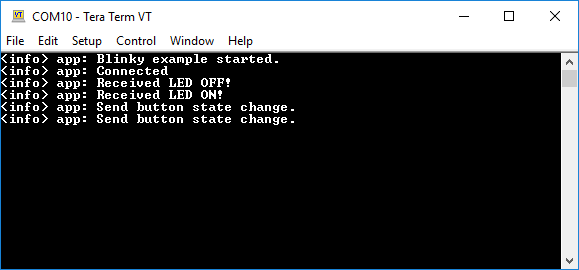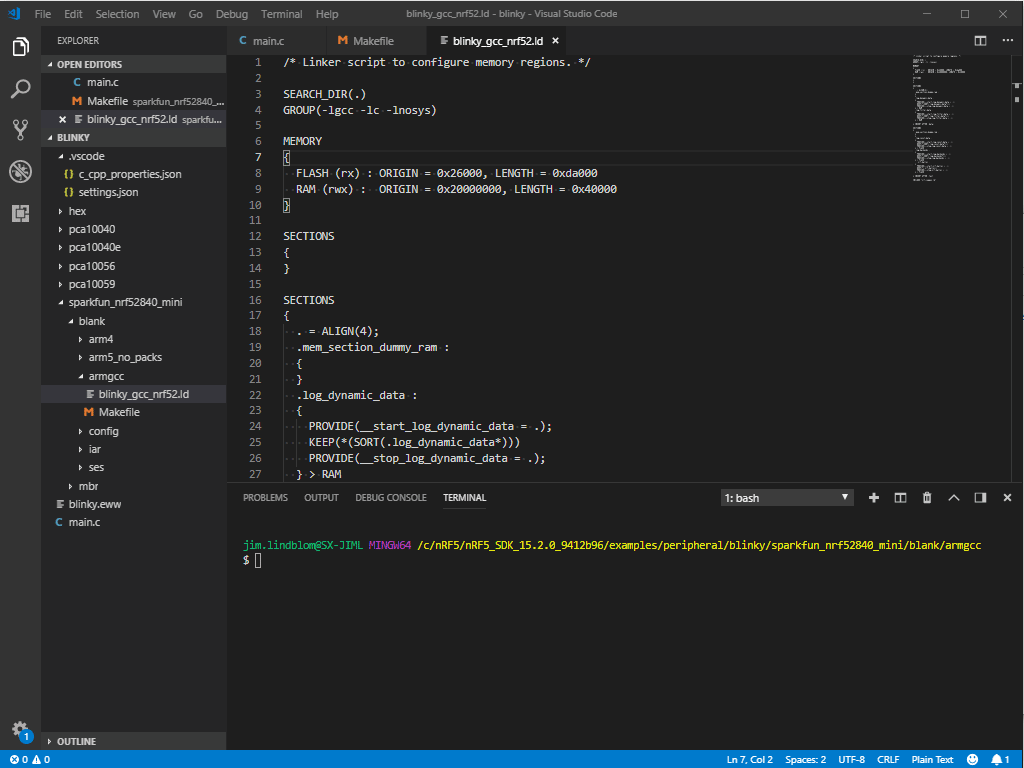nRF52840 Advanced Development With the nRF5 SDK
SDK Tips and Tricks
Configuring sdk_config
From the last example, I dare you to peek at the contents of sparkfun_nrf52840_mini/config/sdk_config.h. You'll be greeted with a 13k-line header full of #define macros.
Each of the #defines in sdk_config.h either slightly or drastically alter the performance of your application. It's a powerful file, but it is overwhelming. If you have Java installed, you can type:
language:makefile
make sdk_config
To open a CMSIS Config Wizard. This window allows you to navigate through a list of sorted config macros, and make changes graphically.
If you don't have Java, check out this next section on Backend-Logging...
Backend-Logging
Most application examples, unfortunately, don't log anything to a USB serial port. But! Most examples do support UART-based logging, but you have to enable it.
Search your config file for NRF_LOG_BACKEND_UART_ENABLED. Set it to 1, then set NRF_LOG_BACKEND_UART_TX_PIN to 17 (or any other pin you'd like to use as TX).
Now, if you hook up a Serial Basic or similar USB-to-serial board from RX on the basic to pin 17 on the nRF52840, you should begin to get debug prints.
USB CDC (serial over USB) logging is, unfortunately, not currently supported.
Enabling pins 9 and 10 as GPIO
By default pins 9 and 10, towards the bottom of the board, are only to be used as NFC pins. You can change this by adding the following defines to your Makefile:
language:makefile
ASMFLAGS += -DCONFIG_NFCT_PINS_AS_GPIOS
CFLAGS += -DCONFIG_NFCT_PINS_AS_GPIOS
Linker Script's Memory Organization
We have been made aware of a possible issue in the configuration of the memory region for the BLE blinky example. For more details on the issue, users can check out the forum post. If other users also run into issues, they can try this configuration instead (has not been tested or verified):
MEMORY
{
FLASH (rx) : ORIGIN = 0x26000, LENGTH = 0xda000
RAM (rwx) : ORIGIN = 0x200022e0, LENGTH = 0x3dd20
}
System Paths
Users may run into issues with their file paths when trying to run make. Make sure you are in the same directory as the Makefile, illustrated in the image below. Additionally, users may need to add system paths for Windows 10.