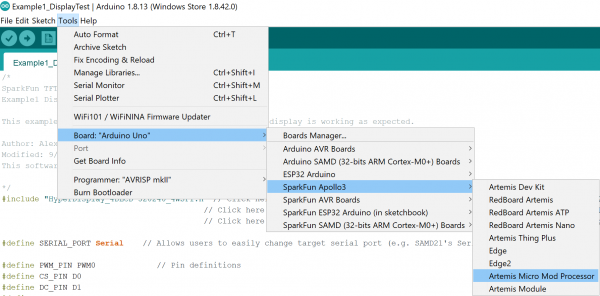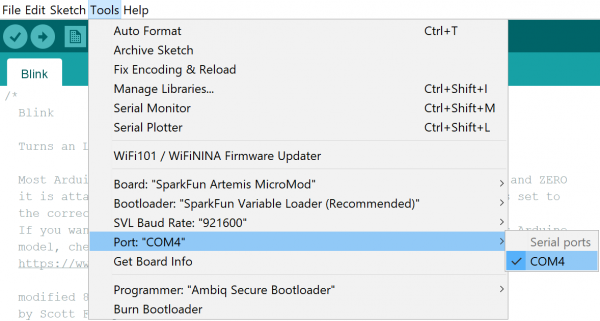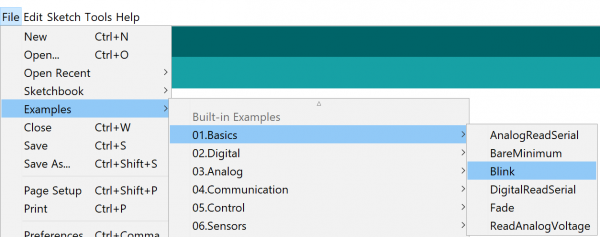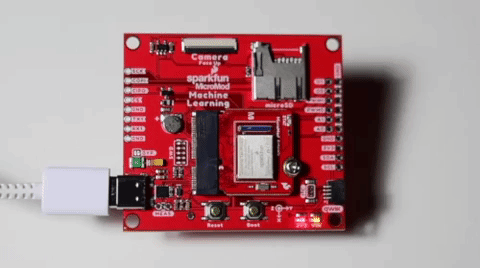MicroMod Machine Learning Carrier Board Hookup Guide
Contributors:
 Nate, Ell C
Nate, Ell C
Example 1: Blink
Note: This example assumes you are using the latest version of the Arduino IDE on your desktop. If this is your first time using Arduino, please review our tutorial on installing the Arduino IDE. If you have not previously installed an Arduino library, please check out our installation guide.
To get started uploading code and working with your Machine Learning Carrier Board, make sure you have the MicroMod Artemis board definition selected under your Tools > Board menu (or whatever processor you've chosen to use).
Having a hard time seeing? Click the image for a closer look.
Then select your serial port under the Tools > Port menu.
Loading Blink
Let's start with something basic - let's blink an LED. Go to File->Examples->01.Basics->Blink.
Having a hard time seeing? Click the image for a closer look.
With everything setup correctly, upload the code! Once the code finishes transferring, you should see the STAT LED on the Artemis Processor Board begin to blink!
If the blue LED remains off, it's probably still sitting in the bootloader. After uploading a sketch, you may need to tap the reset button to get your MicroMod Artemis to run the sketch.
Look at all the blinks!