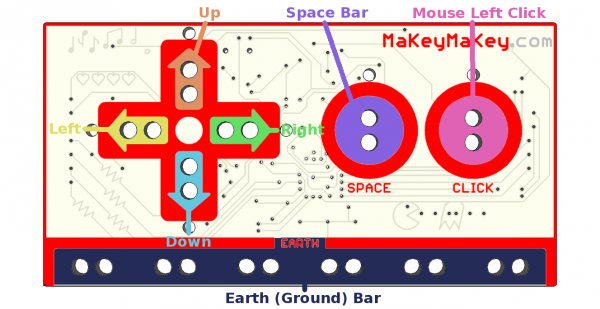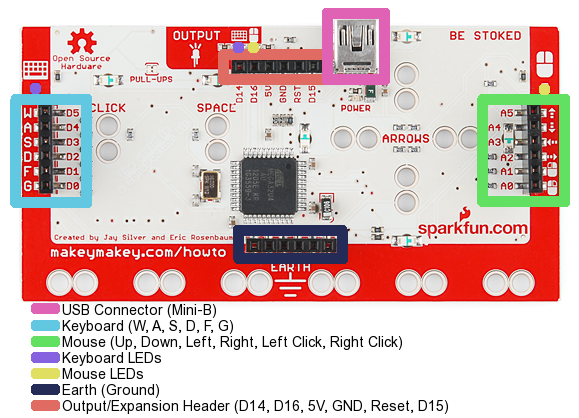MaKey MaKey Quickstart Guide
This Tutorial is Retired!
This tutorial covers concepts or technologies that are no longer current. It's still here for you to read and enjoy, but may not be as useful as our newest tutorials.
View the updated tutorial: Makey Makey Classic Hookup Guide
What is the MaKey MaKey?
The MaKey MaKey is a collaborative project between Jay Silver and Eric Rosenbaum of the MIT Media Lab, and us here at SparkFun Electronics. It's an invention kit that encourages people to find creative ways to interact with their computers, by using every day objects as a replacement for keyboards and mice. With the MaKey MaKey, you could replace your space key with a banana, use play-doh to move and click your mouse, or high-five your best friend to advance PowerPoint slides.
It's a Mouse/Keyboard
The MaKey MaKey is a two-sided circuit board. On the more simple, top side, the MaKey MaKey has 6-inputs: the up/down/left/right arrow keys, as well as the space bar and mouse left click:
Each of those inputs as well as the very important “Earth bar” are available in the form of what I like to call “alligator-bait” connectors. You'll use the included alligator clip cables to clip right into the hole pairs. This will all be made much more clear in the next section. For now, let's keep summarizing your MaKey MaKey.
When you flip the board over, you've got access to 12 more keys: W, A, S, D, F, and G on the keyboard side, and up/down/left/right mouse movement and left/right clicks on the mouse side. The bottom header has six ground (aka Earth) outputs, while the top header is an expansion/output header. There are also a few LEDs on the back to indicate whether you're pressing a mouse or keyboard key.
The pins on the back side are all available in the form of “jumper-wire” connectors. If you bought the deluxe kit, you'll already have the jumper wires needed, otherwise you can buy them separately here.
It's an Arduino
As I mentioned before, what makes the MaKey MaKey extra-awesome is the fact that it's completely Arduino-compatible.
Arduino is a super-popular electronics development platform. In essence, it's a tiny, little programmable computer, with seemingly infinite uses, that's been adopted as the go-to electronics platform for artists and electronics veterans alike.
What's made Arduino so popular, though, is the fact that it's a lot more than just a board full of electronics. It's a well-documented programming environment. It's a huge electronics and programming resource manual. And, most importantly, it's a community full of both budding electronics-addicts, and helpful EE know-it-alls.
But, I digress. Basically, the MaKey MaKey's Arduino-ness, means that you can easily reprogram it to work just exactly how you want. Do you need to replace W, A, S, D, F and G with Q, W, E, R, T, and Y? You're about six lines of easy code edits, and one button click away from that quick fix!