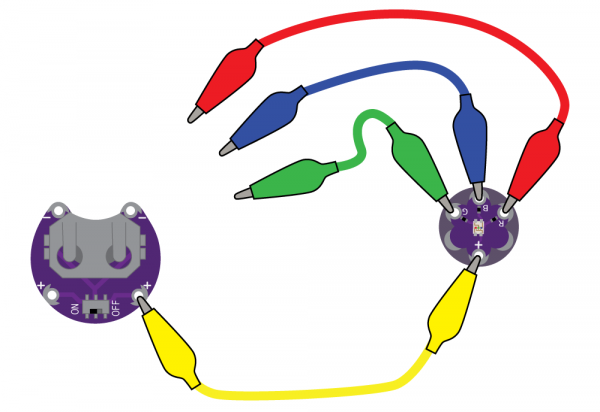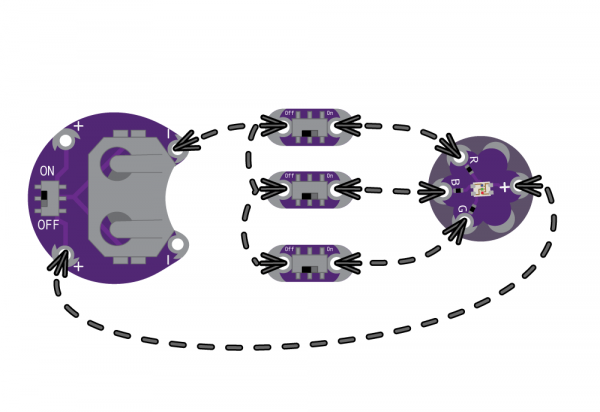LilyPad Tri-Color LED Hookup Guide
Using in a Simple E-Sewing Project
The tri-color LED doesn't need to be connected to a microcontroller in order to control it. Here are some examples of using simple circuits to mix colors with the LED.
To experiment with basic color mixing, you can use alligator clips on the tri-color LED's sew tabs to temporarily connect them to a power source, such as a LilyPad Coin Cell Battery Holder with a coin cell battery. Connect the positive tab (+) to the positive sew tab on the battery holder with a clip, and each color tab R (Red), G (Green), and B (Blue) to the negative tab (-) to connect them. The combination of color sew tabs that are connected to power and illuminated will create a variety of colors.
You can replace these connections with switches or buttons for a simple color mixing circuit. After prototyping and testing a project with the tri-color LED you can replace the connections with conductive thread in your project.