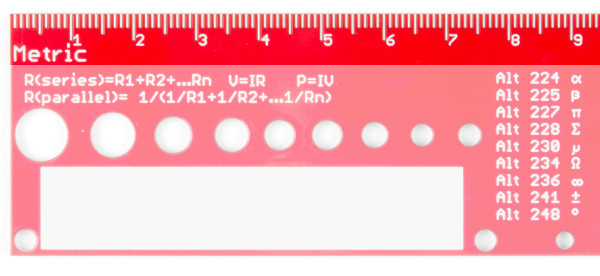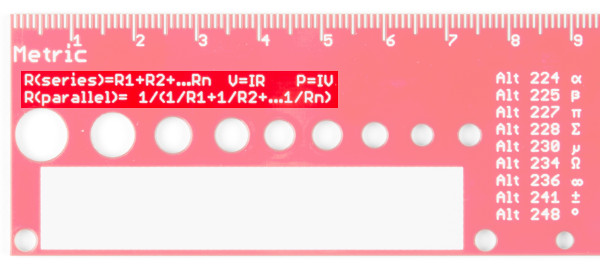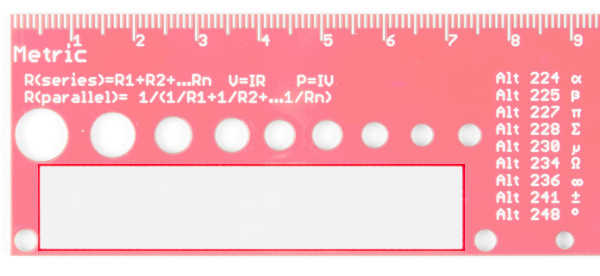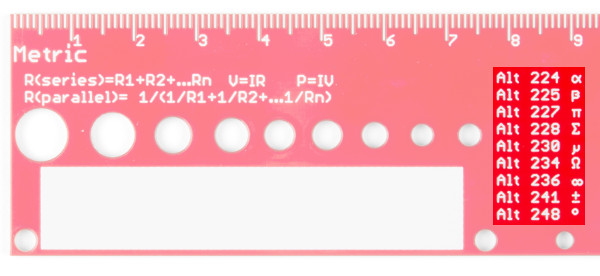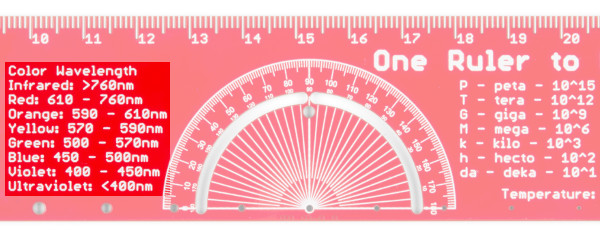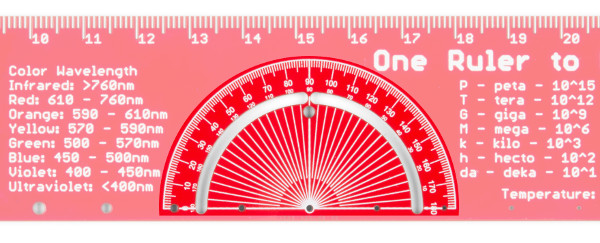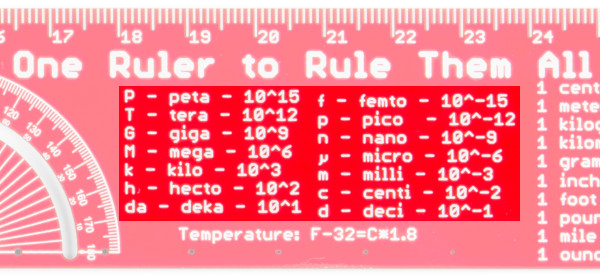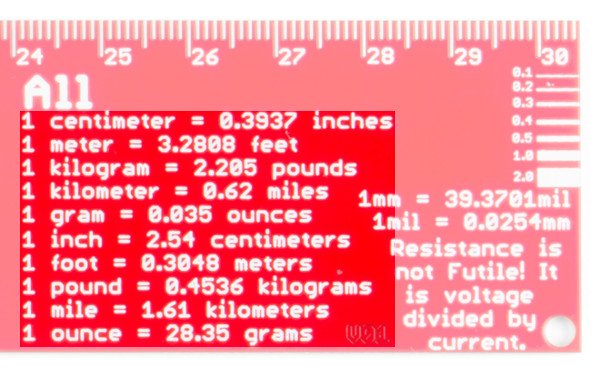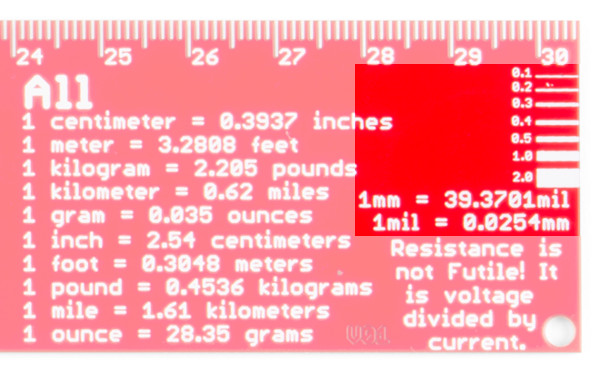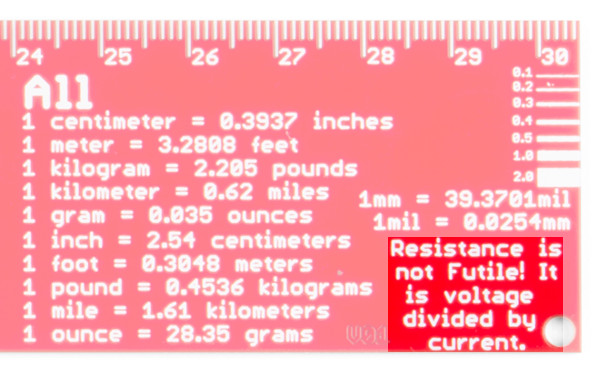How to Use a Ruler
The Front
Let's start with the front. Nice and big you'll see the name, "One Ruler to Rule Them All". Other than the puns and geek reference, this is just designed to let you know this is the best ruler ever. Quite a few revisions went into this, as well as asking everyone I could find what they would like on a ruler.
Metric
Let's go section by section starting on the left side. You'll see that this side is labeled "Metric", all the information on this side is in metric, starting with the actual ruler markings. The ruler is 12" long, that makes it 30.48cm long, so you'll see markings go just past the 30 mark.
Resistor, Ohm's, and Power Equations
Under the metric label, you'll see a few equations. Forget the equation for resistors in series or parallel (who doesn't)? Well, here you go. You'll also find Ohm's Law (V=RI) and the definition of Power (P=VI).
Label
On the bottom left you'll see a big white box. That's it, it is just a box. But this is a good place to write your name so people won't steal your ruler (or more likely will be reminded of whose ruler they stole). You can also use this to add any information you might want that isn't on the ruler (not likely since we put all known knowledge on this ruler).
Keyboard Shortcuts
Next, you'll see the word Alt repeated over and over with numbers and weird markings. Well, that's because I never remember how to correctly type 330Ω resistor, and it can be easier to write out 3.1415926535897... than to remember how to type π. Hold down the alt key and type the number you see, and through magic forces, you can type an ∞ number of characters (see what I did there...).
Light Spectrum
Next, we'll get to the color wavelengths. I've seen too many LED datasheets that just list a wavelength. Sometimes you are very particular about which shade of green. Sometimes you just want to know if the LED is green or red. This handy chart will let you know.
Protractor
Next is the fancy protractor. If you don't know what a protractor is I recommend finding the nearest 3rd grader and asking them. You could ask a math teacher, but you'd probably fall asleep after about 3 minutes (like you did in 3rd grade which is why you are asking what a protractor is). This is one change we had to keep making on various prototypes, the arc that is cut out is 2mm, anything smaller was too small to get a pen in, it may still be hard to get some pens in, but a pencil (especially a mechanical pencil) should work just fine. You'll also notice a small hole at the 90deg mark. This is also the exact center of the ruler which may or may not come in handy one day.
Metric Prefixes
Next, we get to the main reason I made a ruler. I can never remember all the metric prefixes, so here they are in all their glory. From 10-15 to 1015 (in multiples of 3). So next time you are trying to remember which is smaller pico or nano remember your fancy ruler. Note: The ruler will not measure picometers or nanometers, it will just help you convert.
Metric to Imperial Conversions
Next, we find the other reason for the ruler. Metric to Imperial conversions. While the rest of the world may not care how many feet are in a meter, those of us in the US (and don't forget Liberia and Myanmar) on occasion need to translate from stinky feet to what the rest of the world is talking about.
PCB Trace Widths
On the very right, you'll see markings, to help you determine what a 0.1mm line looks like vs a 2.0mm line. This is actually one of those things that are useful when designing PCBs, knowing what the width of your traces actually looks like can be helpful. We've also added a mm to mil conversion.
Ohm's Law
Last but not least, is Ohm's Law again (this time reminding us all to fight back against the conformity of the Borg). Whew, that was a lot of stuff on a ruler, but wait, that's only the front...