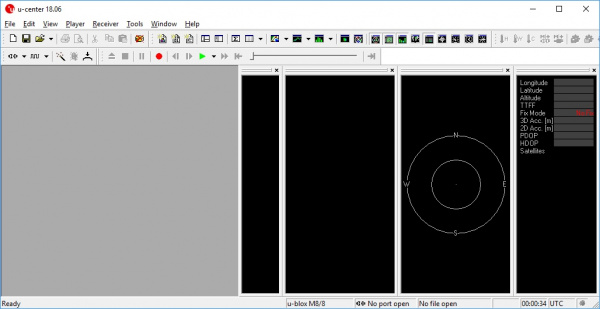Getting Started with U-Center for u-blox
Introduction
U-center from u-blox is a free software tool for configuring u-blox GPS receivers under Windows. U-center is a dense program with many interface elements. It can be overwhelming at first but over time it will become easier to use. For all its GUI weaknesses, it is very powerful for configuring the u-blox line of modules (such as the NEO-M8P-2 and SAM-M8Q to name a few). In this tutorial, we will be exploring some of its features with the NEO-M8P-2.
Required Materials
To follow along with this tutorial, you will need the following materials. You may not need everything though depending on what you have and the design of the u-blox's board. We'll be using the NEO-M8P-2 throughout this guide. Feel free to add it (or another u-blox module) to your cart, read through the guide, and adjust the cart as necessary.
Required Software
The software can be obtained from u-blox. To follow along with this tutorial please download and install u-center. Once completed, open it.