General Guide to SparkFun Blocks for Intel® Edison
Contributors:
 CaseyTheRobot
CaseyTheRobot
Output Blocks
The output Block category shows how the Edison can utilize each block to control an external component or feature.
|
SparkFun Block for Intel® Edison - Arduino The Arduino Block is extremely versatile. Programmed via UART1 on the expansion header, it's possible to use the Arduino as a serial interface to any output device that would normally work with an Arduino Pro Mini. The Arduino Block is great when you need precise timing of outputs such as WS2812 LED's |
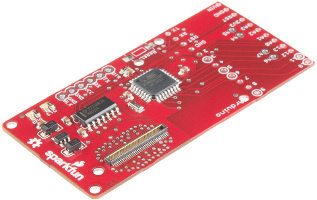
|
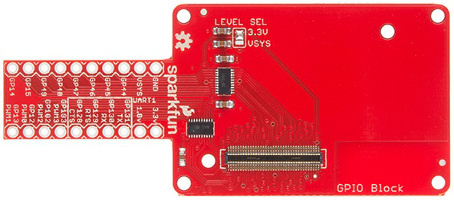
|
SparkFun Block for Intel® Edison - GPIO The GPIO block provides level shifted output capabilities to the Edison. All general purpose GPIO has been broken out and grouped by function. The Edison has eight general GPIO, four GPIO with PWM capability, and four GPIO that can act as a second UART. Due to the bi-directional capability of the level shifters, it's necessary to provide an external switch when using high current devices such as relays and LED's. The Level shifter is only capable of supplying 20mA. You can illuminate an LED directly from the level shifter, but it may appear less bright. |
|
SparkFun Block for Intel® Edison - Dual H-Bridge The Dual H-bridge block is capable of driving two bushed DC motors up to 1A each from an external source. The voltage input can be from 5-15V DC. There is a jumper available that allows the motors to be driven from VSYS but this limits the motor voltage to 4V and 500mA per channel. This block is based off the SparkFun Motor Driver. |
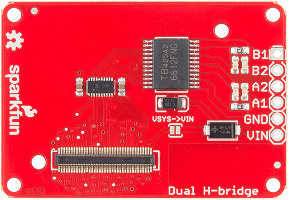
|
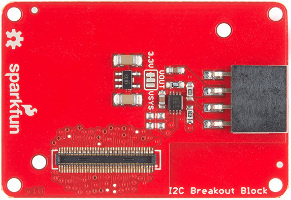
|
SparkFun Block for Intel® Edison - I2C The I2C Block is a great way to interface with any external sensor or device that communicates over I2C. This block is capable of providing 3.3V or VSYS power to your devices. This device provides level shifting from the 1.8V Edison signals to what either selected voltages on the Block. It is possible to hack this device to provide 5V level shifting. See the I2C Block hookup guide for more info. |
|
SparkFun Block for Intel® Edison - OLED Based on the Micro OLED breakout and MicroView, the OLED Block gives the user 64x48 pixels of blue-on-black display. Use this to create user feedback displays, games, and interactive menus. |
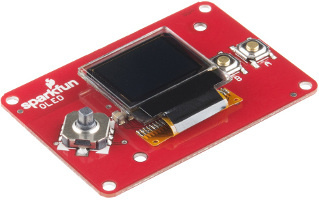
|
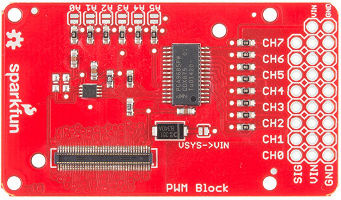
|
SparkFun Block for Intel® Edison - PWM The PWM block adds additional PWM functionality to the Edison module. The PWM Block communicates over I2C and can control 8 channels with 12bit resolution. Using the address jumpers, it is possible to stack an additional 8-10 blocks (due to signal integrity breakdown). Use this block to control LED's or servos. |
|
SparkFun Block for Intel® Edison - UART The UART block can be useful in connecting the Edison with legacy hardware. The UART block provides level shifted access to either UART1 or UART2. Using a RS232 Shifter it is possible to connect an Edison to RS232 devices commonly found in older automation equipment and instrumentation. |
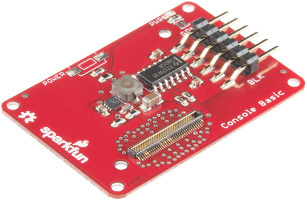
|