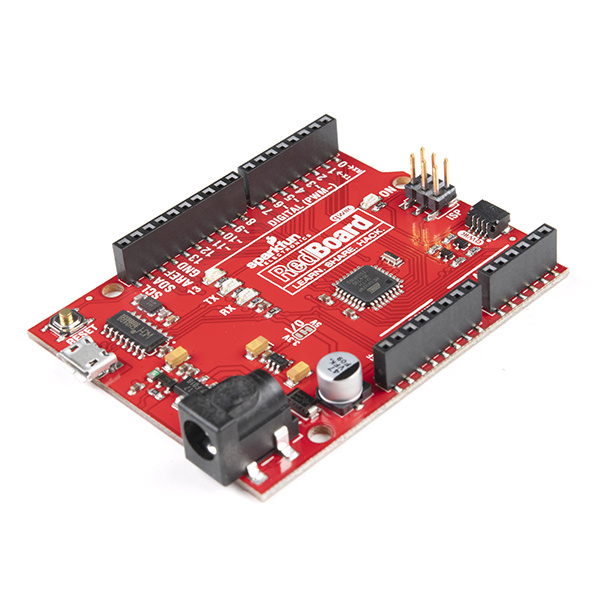Display Distance Measurements On an OLED
Contributors:
 Christo-boots with the-pher,
Christo-boots with the-pher,  Elias The Sparkiest
Elias The Sparkiest
Hardware Needed
To follow this experiment, you will need the following materials. While this is a simple project we wanted to make sure that you have everything you need to get started before we get to the code. For this simple project we chose the RedBoard Qwiic but you could choose from many of our development boards such as the Qwiic Pro Micro as well.
Note: This tutorial calls for two 100mm Qwiic Cables (which is why it's listed twice), but any Qwiic cable can be used instead of the 100mm version. Please be sure to have the correct amount in your cart before purchasing.