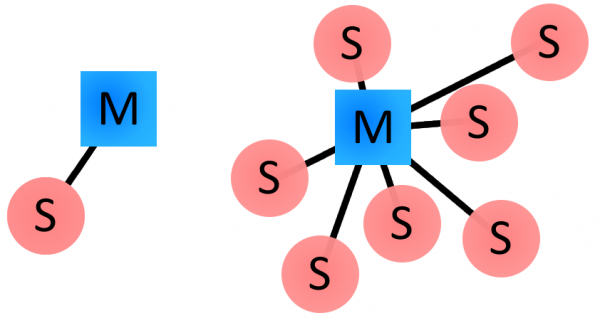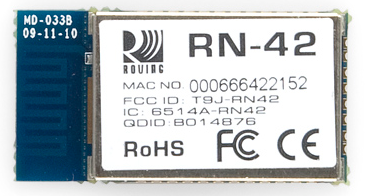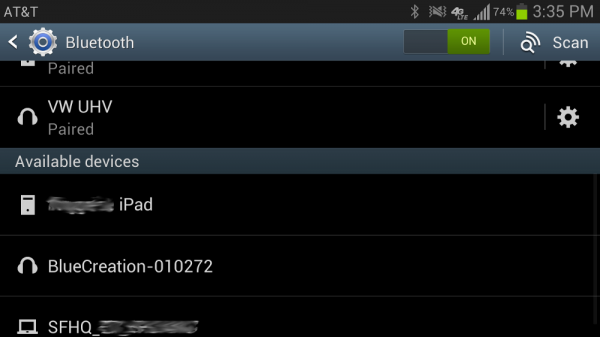Bluetooth Basics
How Bluetooth Works
The Bluetooth protocol operates at 2.4GHz in the same unlicensed ISM frequency band where RF protocols like ZigBee and WiFi also exist. There is a standardized set of rules and specifications that differentiates it from other protocols. If you have a few hours to kill and want to learn every nook and cranny of Bluetooth, check out the published specifications, otherwise here's a quick overview of what makes Bluetooth special.
Masters, Slaves, and Piconets
Bluetooth networks (commonly referred to as piconets) use a master/slave model to control when and where devices can send data. In this model, a single master device can be connected to up to seven different slave devices. Any slave device in the piconet can only be connected to a single master.
The master coordinates communication throughout the piconet. It can send data to any of its slaves and request data from them as well. Slaves are only allowed to transmit to and receive from their master. They can't talk to other slaves in the piconet.
Bluetooth Addresses and Names
Every single Bluetooth device has a unique 48-bit address, commonly abbreviated BD_ADDR. This will usually be presented in the form of a 12-digit hexadecimal value. The most-significant half (24 bits) of the address is an organization unique identifier (OUI), which identifies the manufacturer. The lower 24-bits are the more unique part of the address.
This address should be visible on most Bluetooth devices. For example, on this RN-42 Bluetooth Module, the address printed next to "MAC NO." is 000666422152:
The "000666" portion of that address is the OUI of Roving Networks, the manufacturer of the module. Every RN module will share those upper 24-bits. The "422152" portion of the module is the more unique ID of the device.
Bluetooth devices can also have user-friendly names given to them. These are usually presented to the user, in place of the address, to help identify which device it is.
The rules for device names are less stringent. They can be up to 248 bytes long, and two devices can share the same name. Sometimes the unique digits of the address might be included in the name to help differentiate devices.
Connection Process
Creating a Bluetooth connection between two devices is a multi-step process involving three progressive states:
- Inquiry -- If two Bluetooth devices know absolutely nothing about each other, one must run an inquiry to try to discover the other. One device sends out the inquiry request, and any device listening for such a request will respond with its address, and possibly its name and other information.
- Paging (Connecting) -- Paging is the process of forming a connection between two Bluetooth devices. Before this connection can be initiated, each device needs to know the address of the other (found in the inquiry process).
- Connection -- After a device has completed the paging process, it enters the connection state. While connected, a device can either be actively participating or it can be put into a low power sleep mode.
- Active Mode -- This is the regular connected mode, where the device is actively transmitting or receiving data.
- Sniff Mode -- This is a power-saving mode, where the device is less active. It'll sleep and only listen for transmissions at a set interval (e.g. every 100ms).
- Hold Mode -- Hold mode is a temporary, power-saving mode where a device sleeps for a defined period and then returns back to active mode when that interval has passed. The master can command a slave device to hold.
- Park Mode -- Park is the deepest of sleep modes. A master can command a slave to "park", and that slave will become inactive until the master tells it to wake back up.
Bonding and Pairing
When two Bluetooth devices share a special affinity for each other, they can be bonded together. Bonded devices automatically establish a connection whenever they're close enough. When I start up my car, for example, the phone in my pocket immediately connects to the car's Bluetooth system because they share a bond. No UI interactions are required!
Bonds are created through one-time a process called pairing. When devices pair up, they share their addresses, names, and profiles, and usually store them in memory. The also share a common secret key, which allows them to bond whenever they're together in the future.
Pairing usually requires an authentication process where a user must validate the connection between devices. The flow of the authentication process varies and usually depends on the interface capabilities of one device or the other. Sometimes pairing is a simple "Just Works" operation, where the click of a button is all it takes to pair (this is common for devices with no UI, like headsets). Other times pairing involves matching 6-digit numeric codes. Older, legacy (v2.0 and earlier), pairing processes involve the entering of a common PIN code on each device. The PIN code can range in length and complexity from four numbers (e.g. "0000" or "1234") to a 16-character alphanumeric string.
Power Classes
The transmit power, and therefore range, of a Bluetooth module is defined by its power class. There are three defined classes of power:
| Class Number | Max Output Power (dBm) | Max Output Power (mW) | Max Range |
|---|---|---|---|
| Class 1 | 20 dBm | 100 mW | 100 m |
| Class 2 | 4 dBm | 2.5 mW | 10 m |
| Class 3 | 0 dBm | 1 mW | 10 cm |
Some modules are only able to operate in one power class, while others can vary their transmit power.