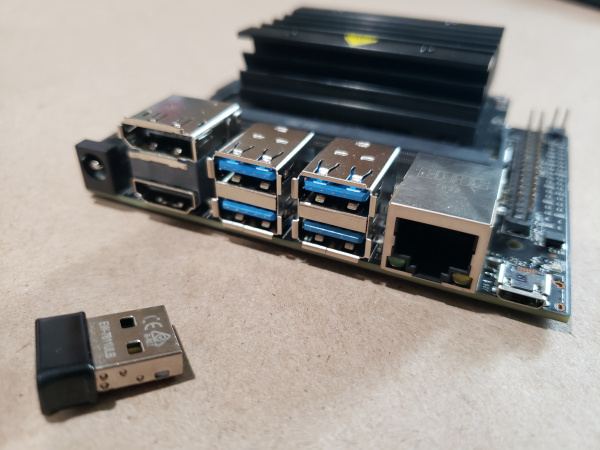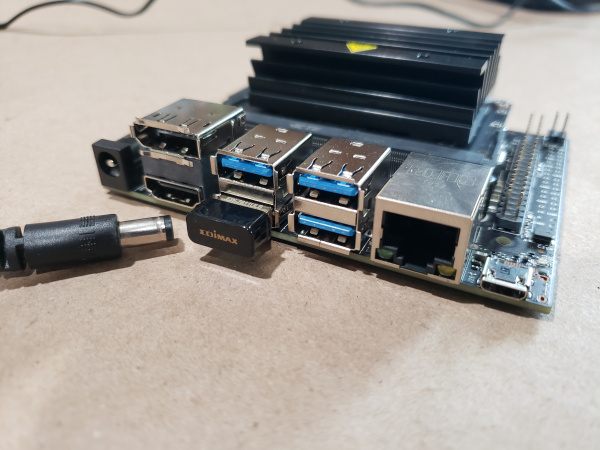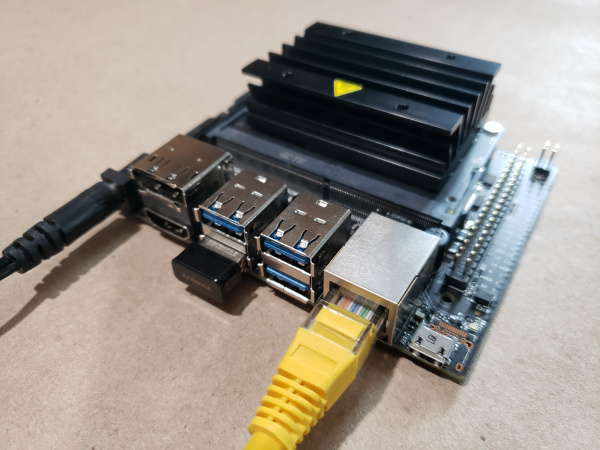Adding WiFi to the NVIDIA Jetson
Hardware Overview and Assembly
Edimax N150
The Edimax N150 that we carry is specially model E-7611ULB USB WiFi / Bluetooth combination adapter.

The Edimax 2-in-1 WiFi and Bluetooth 4.0 Adapter (EW-7611ULB) is a nano-sized USB WiFi adapter with Bluetooth 4.0 that supports WiFi up to 150Mbps while allowing users to connect to all the latest Bluetooth devices such as mobile phones, tablets, mice, keyboards, printers and more. Supporting the latest Bluetooth 4.0 version with Bluetooth Smart Ready, this adapter offers ultra-low power consumption with Bluetooth Low Energy (BLE) while transferring data or connecting devices. And with a tiny nano-size design you can easily plug it in without blocking any surrounding USB ports which makes it perfect for adding a WiFi connection to the NVIDIA Jetson Nano
Hardware Assembly
First up we need to connect our network peripherals to the Jetson Nano. The WiFi adapter is a USB key, but we will need an Ethernet cable and of course our NVIDIA Jetson Nano Developer Kit as well as a 5V 4A power supply. If you are looking for these parts, our DLI Course Kit for the Jetson Nano is a great place to get all of the parts in one purchase! But, we do sell all of the parts of the kit individually as well.
Before you get started plugging things in, we recommend as a best practice to disconnect your power supply to Jetson Nano Developer Kit while connecting any peripheral devices to it to prevent any potential damage to the Dev Kit or peripheral device.
Unpackage the adapter from its box and insert it into one of the four USB 2.0 ports on your NVIDIA Jetson Nano Developer kit. Your preference as to which port is up to you, but we recommend one of the bottom ports here as you will probably never remove this adapter and it will not block visibility or access to other USB ports in the future.
Next, connect your Jetson to an open port on your router with your Ethernet cable. Now that everything is connected, you can power the board using the 5V 4Amp barrel jack power supply included with the DLI Course Kit.