Coming here from SparkFun.com? Pick up where you left off.
As you most likely know, SparkFun has been traveling around the U.S. doing all sorts of workshops. The most recent leg of the tour found our team doing everything from Scratch and Pico at a bunch of libraries to professional development at the Thomas Metcalf Laboratory at Illinois State University.
Since we already did a brief recap about our Midwest Tour, I thought I'd do something different than talking about each workshop and highlight some of the different teaching analogies and activities that we incorporated into this leg of the tour.
After hanging out with Jackie at LevelUP in the Ford City Mall we headed down to Normal, Illinois to do a workshop at the Thomas Metcalf Laboratory. At Metcalf we were met by Lisa Matejka and a group of educators that ranged from an art teacher with little to no programming experience to experienced engineers who now find themselves in the classroom. After doing Intro to Arduino I was excited to give them a bunch of teacher related information since they are in a great position to use it.
We started our discussion with how to create a giant 10X breadboard. I've been hoping for some time that an educational organization will out do us and embed one in a wall. Metcalf people seemed pretty excited about the prospect of this.
Staying in the younger age range we talked about Squishy Circuits, something that many of the educators were already familiar with. I suggested that it might be possible to find someone doing nano-particle development in order to make a non-toxic permanently malleable version of the Squishy Circuit playdough since the current recipe dries out and loses conductivity a couple days after you make it. Usually when I start going off on these types of tangents people are quick to disregard the ideas simply because no one has done it before. I found Metcalf very receptive.
One other concept that we explored was alternative analogies for how electricity works. The most commonly used analogy is water and our head of engineering, Pete Dokter, has this book about some green dudes who like to party, but sometimes these analogies are a little abstract for some students. In my recent travels I've been unconsciously cataloging various analogies for the concepts we teach. Most of them I make up (and some of them are even good enough to remember) and some are suggested by people in our classes. My favorite analogy substitutes the students themselves for electrons, the classroom in place of a positive connection and recess or lunch in place of a ground connection. The students can really identify with this model of electron flow because they've all seen their friends taking the shortest path possible from the classroom to recess. I find it especially useful when explaining voltage dividers. It's fun explaining the concept of opening two possible doors for students to exit a classroom and how the students (not the students in my workshops, those other students) will mindlessly plow out of the doors in different proportions depending on which door is open more. In this example the two different resistors in a voltage divider are the doors. There are many other ways to use this analogy. Among them is the concept that we can reroute students through the principle's office (ADC) to do some work before they eventually head out to recess.
When explaining variables types at the Harold Washington Library and Digital Intelligence workshops I made sure I had a glass of water and either a SparkFun box or a hat. I compared variables to physical containers in the real world, cementing the metaphor by pouring water into my hat or SparkFun box. Just as an integer type variable can't contain a character the box or hat isn't really intended to contain water.
One other analogy that I always use in my workshops is for the purpose of explaining Serial Communication. My friend Stephanie doesn't know that she's in almost every single one of my workshops but when I need to illustrate Serial Communication and baud rate I always bring up Stephanie. Everyone has had a friend or acquaintance who talks incredibly fast when they get excited. Steph was that friend for me. I use that as an example of how important it is to match baud rates between computers. When Steph was talking at mach speed I had no hopes of understanding her even though she was speaking English, much like a mismatched baud rate. That particular analogy always gets a laugh since every kids knows someone who talks really fast when they get excited.
I saved my favorite for last. It's my belief that if we can teach the concept of "if" statements and basics with sensors to kids at the age of seven or eight then we're setting them up for a life of true digital literacy. In order to get kids comfortable with "if" statements I usually explain the different parts of an "if" statement and then make up some really silly real life "if" statements and add in syntax. For example, if ( I put peanut butter in my ears ) then { I have a hard time hearing you }. What? Exactly. After having the students volunteer their own silly "if" statements you may find that you can even use "if" statements for classroom management. If ( we all line up quietly ) then { we'll get more recess time }. When Bobby from tech support is in the house it gets more exciting. In order to illustrate "if" statements, nested conditionals and multiple executional statements Bobby performs various b-boy moves. The kids love it and we hope that the "if" statements stick with them for the rest of their lives.
Now it's your turn. Do you have any interesting physical computing analogies, activities or resources that you would like to share with SparkFun and the rest of our community? Let us know in the comments below. I will be sure to compile them and share them with anyone who is interested. I'm hoping to get a bunch of responses and I have some RedBoards that I'll be sending out to the top twenty analogies as selected by our Department of Education.





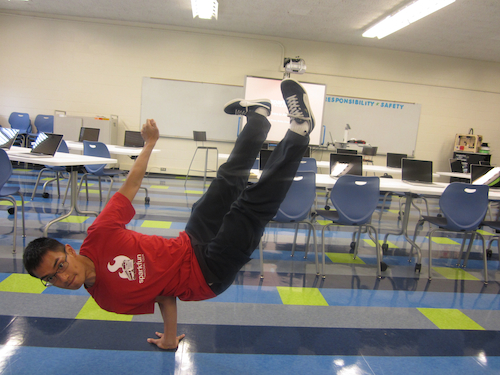






Electronics is like a system of pipes and channels for water:
-Voltage is your pressure
-Current is the speed of the water (ft/sec)
-Watts is gallons per minute
-wire gauge is the diameter of the pipe
-Inductors are paddle wheels
-Capacitors are water towers
-Resistors are friction plates
-Diode are check valves
-batteries are pumps
Water is something everyone can see and has experience with. Visualizing electronics through this method puts each part in perspective and provide someone without electronic knowledge/experience with a clear understanding, and is most cases intuition, on how the 'circuit' works.
A capacitor is a bucket, that can fill with water (electric charge). Electricity flows in conductors much as water flows in pipes. The bigger the bucket (capacitance) the bigger the charge stored. Capacitors are not perfect and leak charge, much like a bucket with a small hole in the bottom. Polarized capacitors can only be charged one way, similarly, a bucket can only be filled through the open top; putting the bucket upside down is similar to putting a polarized capacitor backwards in the electrical circuit. Repost - where to post was not clearly stated here
I always compare programming a microcontroller to giving someone who has never made a peanut butter sandwich instructions on how to make one. If your instructions arn't clear, then the results may vary. This is better done while ACTUALLY trying to make a peanut butter sandwich using only the instructions: 1. Spread peanut butter on one slice of bread. 2. Place the remaining slice of bread on top of the peanut butter. 3. Eat and enjoy. When trying to spread the peanut butter, use your hand instead of a knife claiming you were never told to use a knife. You can play around with it claiming you don't know how to open the jar or handle a knife, etc. Basically I used this to understand that every instruction has a precise purpose and the microcontroller should know exactly how to do something the way I intended it to by the time I am done writing its program.
It's not strictly electronics, but for understanding pointers in your programs, the analogy that finally made me "get it" was this: Every word of memory is like a set of PO boxes at a Post Office. They can hold a letter with a number on it. The number can be data (like characters, etc) or they can be the number of another PO box. It's up to you, the programmer, to know which one. And thus, a pointer to a pointer is just a PO box with a number, with that number being the PO box containing yet another number pointing at a PO box, with finally that PO box containing the data you're after.
It works better with a nice graphic and wherever I read it originally explained it much better than me :)
Old trick taught to me many years ago regarding Ohm's Law. It pings my memory every time.
V=IR
To remember how to solve for each, remember that:
The Vulture sees the Indian next to the Rabbit ( V = IR )
The Indian sees the Vulture hovering over the Rabbit ( I = V/R, or I = V (over) R )
The Rabbit sees the Vulture flying over the Indian ( R = V/I, or R = V (over) I )
For most people this seems incredibly easy and is almost unnecessary. But depending on the age you teach this to, it can stick while still teaching basic math. I know this worked well when I was younger, and has stuck with me since. Maybe it will help someone else!
A program not having a condition statement out of a while loop is like a ferris wheel not stopping to let people out. You always need to program (build) a way out of the while loop (a way off of the ferris wheel).
Not sure if the reasoning is actually true, but when making PCB traces, I always remember to use limited amount of 90 degrees because the electron flow is limited and can cause problems, much like on a race track. A race car driver would find it harder to take a sharp 90 degree turn at high speeds then if the turn was rounded or if the turn was more 45 straight 45.
A device draws as much Amperage as it requires to function, so we can only control the voltage that goes to that device. Ohm's Law is used to determine how much 'extra' voltage needs to be 'eaten up' in our circuit: Ohm, Ohm, Ohm, yummy!
ELI the ICE man
ELI the ICE man is a simply a way to remember whether voltage (E) leads or lags current ( C ) in a reactive circuit. ELI means voltage (E) leads current (I) in an inductive (L) circuit and current (I) leads voltage (E) in a capacitive ( C ) circuit.
Here's a repost of one I made at sparkfun...
Not so much an analogy, but a good thing to remember is “Whatever you can do with software, you can do with hardware.”
I always compare SPI to a clothes line with pulleys on either end. If you (the master) want to get the clothes (data) at the other end of the line (think slave), you need to move the line yourself (flipping the clock). This will also cause any clothes on your end to be move to other end of the clothes line.
Explaining microprocessors and sensors to science students in Rwanda, East Africa: “A microprocessor is like our brain. It processes information and crafts responses to external stimuli. The human body interacts with the surroundings using our sensory organs…sensors do the same job for the electronic world. Take a light sensor for example. It is acts like an eye. It “sees” and reports to the brain (processor) the level of light it is exposed to. The processor can then be taught (programmed) to react to a certain level of light activate other external components, the same way our brain knows how cause certain behaviors in certain conditions. A human may scream when touched (the skin is like a touch sensor)…an electronic circuit can scream (a processor can make a speaker sound) when it senses a touch (from a touch sensor).”
A diode is like a door on a spring. For example, when water (current) flows the right way through the door (from the anode to the cathode), it is allowed to go through, provided it has enough force (voltage of about 0.6V or more). If it tries to flow the other way (cathode to anode), the door is shut, and the water (current) isn't allowed to pass through.
When you think about it, planning the layout of a circuit board is similar to planning the layout of a city. I like to think of people as electricity and the buildings as various components. To make your city efficient you group related buildings and features close together just as you would group related components together. For example, you would want a lumber mill close to a source of trees and factories that use that lumber close to the lumber mill. You also need wider roads to allow access busier sections of your city. This is similar to using wider traces to allow for higher amperage. A wider road is more reliable when a part of the road are blocked or destroyed but is not always possible to have wide roads especially in crowed parts of a city. I could go on with various analogies but I feel that comparing circuits to city layouts gives you a very easy to visualize and relatable comparison. Plus it is a very Tron way of looking at electrical concepts!
Not an analogy, but a debugging aid - with computers 2 wrongs DO make a right.
Silly corollary to reinforce remembering the first part - And 2 Wrights make an airplane
For the younger learner who might not understand the difference between voltage and amperage and how the battery provides them.
Imagine you are eating supper, the cook (the battery) chooses what is for supper (the voltage), you and every other person at the table (the devices) choose how much you will eat (the amperage). The total amperage of the circuit (everyone listed above) is the total amount of food eaten, but at the end of the day it was still the same type of meal because voltage was set by the battery.
This could probably also be extended to voltage drops... if someone doesn't like a portion of the meal
We often read or are told that "under the hood", computers only understand zeros and ones. Whether you're talking about a document, a picture, a video, a program.. they're all represented by zeros and ones. That's pretty arcane to a novice, so I try to get this point across: it's the contextual interpretation of those zeros and ones. Without some agreed-upon rules about how to group and interpret those zeros and ones, it would just be a stream of digits. But we (and the computers) have to take a step back and look at those digits from a different perspective and apply rules to see meaning. A classic example is "Paul Revere's Ride", where he told someone to hang lanterns in the church belfry if the British were coming. He said to hang "one if by land, two if by sea". Without that rule/context, an observer would just see lanterns. But with the knowledge of the rule by which the information is to be interpreted, those lanterns convey information. That is how computers can use something as simple as zeros and ones to convey many different kinds of information.. by applying different rules for the interpretation of those digits.
An LED (Light Emitting Diode) is a special semiconductor device that takes electrical power and converts it to light (and some heat). The LED is like a balloon. Without any air (no electrical current flows in) it doesn’t look like a balloon (the LED is dark). With the right pressure (correct electrical current) the balloon has a nice shape (the LED is bright). Too much pressure (too much current flowing) and the balloon bursts! (Your LED goes dark forever…) The balloon pressure can be regulated by holding the balloon in your hands, and only blowing enough to inflate it safely. The LED requires a “ballast resistor” – another electronic component that limits the current to a safe flow.
Imagine a wine glass held in one’s hand, and letting it drop to the table. Holding the wine glass higher from the table would make a louder noise when the wine glass is let go and it lands. If the wine glass is dropped from a greater height it may break when hitting the table. The wine glass has a maximum safe height rating, telling us not to drop it too far. Electronic components have a maximum rating, measured in volts, where they work safely. Operating a low-rated component from a voltage that is too high will break it!
A ship’s Engine Order Telegraph (EOT) was used in the olden days to allow the capt’n to instruct the engine room crew. Simple commands; “STOP”, “FULL AHEAD”, etc. were send by moving a handle to the desired position on the dial in the bridge, which caused a pointer in the engine room to follow on its own dial and then ring a bell. The engine room acknowledges the new command by moving their handle to match the new command, which in turn caused the dial to move and a bell to ring on the bridge. Both dials must match, confirming the order was received and will be executed by the engine room. In electronics we call that process a “handshake” – Electronic circuits at the sending end of a cable makes messages as electrical pulses, the receiving end answers back with an acknowledge. The popular eye-to-see (or Two Wire Interface as it is called by Atmel) is used in a bunch of SFE products like this one. It sends an ACK (Acknowledge) bit after each byte (eight bits) of data. If the message is lost or not understood, or sent to the wrong address, the sender will get back a NACK (No ACK). This makes the simple I2C two wire bus very robust and reliable.
Electronics, specially when working with arduino is like playing with lego bricks, there is no limit to what you can come up to, but electronics is better because you can plug in a battery and everything jumps to life
You learn to program in steps. Lots plateaus before something clicks, you take a step up, and understand everything you've been trying to learn.
Can't get the indent format to work, but programmers should see well how the code writing below should be ;-)
Let's start from the very basic blink sketch:
int led = 13;
void setup() {
pinMode(led, OUTPUT);
}
void loop() {
digitalWrite(led, HIGH);
delay(1000);
digitalWrite(led, LOW);
delay(1000);
}
Analogy: Wood Chopper.
(describe per line)
Joe = 'the man lives on 24th Banana Ave';
preparation(){
equipment = an axe;
}
do_again_and_again(){ ... [won't stop until loosing power]
raise the axe up;
take breath for one second;
chop the wood;
release breath for one second;
}
This analogy try to describe how we initialize a constant into a variable at the very beginning for further use, so variable should be something easy to remember rather than remembering constant itself. When people say 'Joe' we got his image instantly rather than 'the man lives on 24th Banana Ave'.
The setup() block which is preparing things we need and done only once.
The loop() block which is done again and again until the Arduino board is unplugged and loosing power :-)
It also describes delay() function, where Arduino does something (execute the line), the man also does something (breathing), but we cannot see the action, that is delay(), wait for some milliseconds.
I like to use the following "triangles" to remember Ohm's Law:
/ V \
/ I | R \
/ P \
/ I | V \
It is easy to quickly & unobtrusively write on some scratch paper, and makes it super simple to derive all the related equations. You just "cover" the variable you need to find, and the operation one needs to perform on the remaining two is visually shown. Ex.
V? = I * R
I? = V / R
R? = V / I
P = I * V
Etc...
EDIT: Not sure what is going with formatting, my triangles are all outta whack & carriage returns aren't always working...
This is how I remember the Ohm's Law Pie Chart (a.k.a. Power Wheel).
V=IR (like the IR LED in a TV remote)
P=IV (like the IV a nurse sticks in your hand at the hospital)
By manipulating these two equations, it is easy to derive all of the equations of the Ohm's Law Pie Chart, and you no longer have to carry around that laminated card you got in your first electronics class.
This is a secret the power companies do not want you to know:
Power companies do not actually produce power. Instead they have an arrangement with the local wildlife.
Squirrels carry a charge in their bushy tail; As they run up and down the power lines they deliver power to your home.
Birds help regulate power during peak usage. They absorb charge from lines with excess power and transfer that excess to lines under heavy load.
Beavers don't build dams for shelter, they are corralling electric eels to generate power for the squirrels to deliver.
my science teacher always explained the movement of electricity with trolls. Al trolls have a little bit of electric energy, and there job is to deliver that energy.
Voltage: U
The amount of trolls that run by every second.
Amps: I
The amount of energy that the trolls are carrying at one time.
Resistance: ohm
LARGE diameter thread is when the trolls can walk next to each other on that road, the wider the road is the more trolls can walk next to each other. They can deliver more energy at a time. (low resistance) SMALL diameter thread is when trolls are on a small road and they have to walk behind each other. they have to deliver the energy one by one. (high resistance)
SOFT sandy roads are slower because its harder to run on (high resistance/ by material) HARD roads are fast, because you can run on them faster (low resistance/ by material)
if there are to many trolls on a high resistance road, then they will start to fight each other, and things will heat up. it could even be so that they crash in to each other and damage the road.
Resistors:
resistors are road narrows to make sure that the trolls won’t fight each other and cause crashes. or to make sure that they don’t deliver to much energy at one time.
you can explain almost everything electric with trolls XD jolts (trolls jumping over a ravine) path of least resistance (they race each other and when one finds the fastest route they al take that route)
trolls are my go to explanation because its real easy to Imagine trolls doing that kind of stuff.
Assuming that you can live with volts being denoted by an 'U', all you need to think of is Uri (as In Uri Geller - you know, the guy with the spoon) U=R*I -> URI (and for power, PUI).. so Uri and Pui..
another analogy: object oriented programming is like a box. the class is the whole box - everything is contained inside. inside the class you can have objects as well, like the box or the lid of the box
the objects can have methods that works on objects - for example, open the lid or, put something in or take something out of the box. the box can have a hidden area (private variables) that can only be seen if you're inside the box. but you can also have writing on the side of the box (public variables). You can put buttons on the box (public methods) or you can put the buttons inside the box (private methods)
You can put boxes inside other boxes, put a lot of boxes on top of each other (just look at the new products videos) - I'm talking about inheritance and arrays here.. the box example could most likely be improved to be even more covering.. it's just a start :)
(this was written before I saw other box analogies..)
My dad was a sixth grade science teacher and his way of introducing circuits to kids was to have them use a rope and pulleys. For explaining how charge flows and how electrical energy works use pulleys and rope, with the rope ends just held in a loop together with tape or something. This shows how the electric charges in a metal can be forced to flow in a circle. You can also use the pulleys to demonstrate generators and motors depending on how you drive them i.e. with your hand or with the rope. You can demonstrate an open circuit by disconnecting the ends or illustrate an electric heater or resistor by letting the moving rope rub against your fingers so your fingers get hot. Or, to illustrate Alternating Current, turn one wheel back and forth to show the current changing directions.
Wow. Thanks guys! It will take me a little to go through these comments but I will find twenty of you... I will find you... and I will give you free electronics.
A Device's RAM is like a garage full of boxes. each box is a variable, the contents of the box are the data stored in the variable. Arrays are the stacks of boxes each holding related data. Pointers tell you where to find the boxes. Many boxes contain garbage (garbage values) untill you initalise the variable (box) and put something meaningfull in it. An error (e.g. stack overlow) occurs when you try to put a box (variable) outside the garage (maybe in your neighbors garage). Problems also occur if you try to put something bigger than the box in the box (e.g. putting a 64 bit value in a 32 bit box) or put the wrong shape item (data type) in the box (e.g. putting a char into an int).
I taught a small class of elementary school students recently. I briefly explained atoms, and told them some atoms had so many electrons they didn't mind sharing. We all ran around chairs, orbiting. Then, I told them how a battery's voltage pushes electrons from one atom to the next, pulling kids from one chair orbit to another chair. We made lemon batteries, designed a simple LED circuit, and built it. They could accept that current was how many electrons were passing along the atoms (copper wire), and the resistors let fewer electrons pass. They could even accept the acid in the juice made the metals more willing to share their electrons. It was very interactive, and they really caught on.
It sounds like the water piping analogy for electricity is very popular. Going along with that analogy, my favorite for a capacitor has been the spring loaded piston or spring loaded accumulator. Most people can see as the cylinder fills, spring gets tighter and it’s resistance to filling increases; or in other words as the cylinder fills up, the water also flows in more slowly due to the spring getting stiffer. You can also explain you need a spring rated for the pressure or voltage as to not bottom out the cylinder or capacitor and damage it. Hence why your capacitor needs to be rated for the voltage. You can also explain ESR with the above describing a plate with a hole in it located at the inlet for a resistor. I think someone had already mentioned it, but I’ve had good success explaining resistors as a plate with a hole in it, and varying the resistance with the size of the hole drilled in the plate. Obviously the bigger the hole, the less resistance.
The voltage on a capacitor increases linearly as the current delivers electrical charge. The rate of charge does not change as the capacitor "fills up" - you might be thinking of a Capacitor-Resistor circuit. There is no mechanism inside the capacitor to change the flow of current. (Most people can see as the cylinder fills, spring gets tighter and it’s resistance to filling increases; or in other words as the cylinder fills up, the water also flows in more slowly due to the spring getting stiffer. is not accurate). In a CR circuit the voltage applied to the capacitor Increases as the capacitor charges. Therefore the voltage across the resistor decreases exponentially over time, gradually reducing the capacitor charging current to zero (except for a very small leakage current). A capacitor connected to a constant current supply will charge linearly over time (creating a very accurate voltage ramp waveform).
Ok, this is going to date me, but here goes. When I was in grade school, back in the 1960's I won a sciencefair one year with a board on which I mounted 2 DPDT knife switches, 2 bulbs and a battery. What I had built was a representation of a 2 input AND gate. And Ill say that in teaching electronics or computers, you will run into the need to teach logic and logical expressions. I demonstrated my little "computer" with some index cards that had things on them like: "If John is older than 18 (yes/no) AND has passed drivers test (yes/no) then can he get a drivers license?" Throwing the switches to Yes or No would then light the YES light if both were Yes, or the NO light, if either were No.
I had a number of cards, each with 2 yes/no questions, to be answered in a logical AND fashion. So thats my analogy of gates, actually construct simple ones. 2 input AND, 2 input OR, NOT, etc. on a board and light the lights. Toss in a few examples from real life like "If the bus has arrived AND you have the bus fare, can you ride the bus?". "If you are late getting to class, AND, the teacher has noticed, Do you get detention?" Etc.
Then folks can relate to logic gates. Everyone loves blinky lights.
I use this one for talking about a computer in general and the function of its components. A computer is analogous to a box of stuff in the garage. Getting a hard drive/ flash memory with more capacity for data is like getting a bigger box so you can store more stuff in it. Getting a faster processor that can manipulate data at a greater rate is like being able to search through the stuff in the box faster. Getting more RAM capacity is like being able to hold more of the stuff you need in your hands while you work on it rather than having to dig though the box and get one piece to use at a time. I guess the power supply is like lunch, so you feel like going into the garage and looking through boxes. Turned out to be simile I think. Also, thank you Sparkfun crew for making it easier for younger and younger people to get excited about electronics and science; the touring is an awesome idea.
I taught high school physics, so teaching why resistors and capacitors do what they do and why they do it always came down to analogies. The students always enjoyed relating a parallel plate capacitor to a junior high dance floor. All the girls (positive charges since girls are cheery) and boys (negative charges, obviously), line up on opposite sides of the dance floor. However, they never actually cross the dance floor, since they are in junior high and are afraid of each other. If you make the dance floor wider, then more boys and girls can line up, which gives you more capacity for the kids - this is an increase in capacitance. On the other hand, if you make the dance floor really wide, the boys and girls are less interested in each other and don’t want to line up anymore - this is a decrease in capacitance.
This explains the general equation that C=(epsilon)A/d. The width of the dance floor is the area of the capacitor. As the area increases, the capacitance increases. The distance between the boys and girls is like the distance between the plates of a capacitor. As the distance increases, the capacitance decreases.
If you want to get really crazy, you can explain that the permittivity of the material or dielectric (epsilon) is similar to whether that are obstacles that block the view of the girls and boys on the dance floor. The less their vision is permitted, the lower the epsilon value, and the lower the capacitance. The higher the permittivity, the higher the capacitance.
As I come from Germany we once had a professor in electronics who teached us the distribution of the different types of power an induction motor uses with the analogy to a well-made german beer.
Than in Germany that is approx. 1/6 of froth (or foam, don't know the exact translation) - the REACTIVE POWER (not very useful, but it won't work without it)
The remaining 5/6 is beer - the EFFECTIVE/REAL POWER (does the whole work in the motor)
And after all both together is - the APPARENT POWER (the power for which you pay)
As I was new to complex power and voltages and so on, this made me understand the topic a bit better. At least at the bar after the lecture it made perfect sense. :)
Solder is the best programming language.
I think the ASCII table is a really important fundamental of software and programming. Understanding ASCII means you understand something about:
I have 2 daughters who are a little young to get all of the above yet, but right now with my first grader I am focusing on this analogy:
CHARACTER is to STRING as LETTER is to WORD as DIGIT is to NUMBER
To elaborate this, we talk about letters in the alphabet, uppercase/lowercase, 52 in all, enumerating the 10 digits, n-letter words and m-digit numbers. Now if we write something like "100 cats", what is this? It's got both letters and digits. Let's call it a string of characters. How many characters in "100 cats"? Do we count the space? Can we have 2 spaces? What if we write each character in a box? Etc... I could keep going, but this is about where my first grader is now. This isn't as physical as many of the other examples. We could use train cars or real boxes to make the analogy more physical, but for now we just use a whiteboard.
Remembering diode nomenclature (using polite terms): "Cathode is the head and Anode is the butt". Though my prof used a less polite name for the Anode.
That made me think of my mnemonic for diodes... "Cats are bad!" -Hence, the cathode is the negative.
Electronics education without leaders is like a foot without a big toe. And Sparkfun's Department of Education isn't always gonna be there to be that big toe for us. I think that we owe a big round of applause to our newest, bestest buddy, and big toe... Sparkfun Department of Education.
--Bill Murray (sorta)
A processor is like a car: It wont do anything until the software (driver) tells it to, It needs fuel to run, It can be accessorized, But its easier to reboot a processor after a crash.
My dad, who was an EW in the Navy, taught me the conceptual idea of how a transistor works as a switch using a fork, a knife, and a spoon. Obtain a fork, knife and spoon. Make the knife the collector. Make the base the spoon. Make the fork the emitter. Lay them out just like a transistor symbol but don’t connect them.
When no voltage is applied, current can’t “jump” from the knife to the fork. When you apply a voltage, you “nudge” the spoon in….current can now jump from the knife (collector) to fork (emitter). This is obviously for NPN. Remove the voltage, pull away the spoon. It also helps you remember whether you need a high or low voltage. You can reverse the concept and “pull” the spoon for a PNP. Think “nudge” (“n”) for NPN and “pull” (“p”) for PNP.
I’ve found it an easy way to abstractly think about a transistor before learning about PN junctions/holes/electrons and such.
when explaining what a program language is, I usually compare that to two people trying to interact with each other. Without a common language, the two people will not be able to interact, but once both people share a common language, information can be shared. Much like a programmer communicating to a piece of hardware what its job is or two pieces of hardware communicating amongst each other
Transistors work like a kid playing a video game while listening to an authority figure.
Only when the communication switches to a command, and usually volume, does the gamer pause (or unpause) the game--redirect the focus.
I always remember a low-pass versus high-pass filter by looking at the placement of the capacitor. If the cap is closer to ground than the resistor, (i.e. “lower”.. both in potential and by it’s normal placement on a schematic), then its a low-pass filter. If the cap is closer to Vcc than the resistor, (i.e. “higher”), then it’s a high-pass filter. So, the position of the capacitor tells us the type of filter.
A circuit is like a necklace, it will not do its job if it's not connected in a loop.
Things work better when you don't let the smoke out !