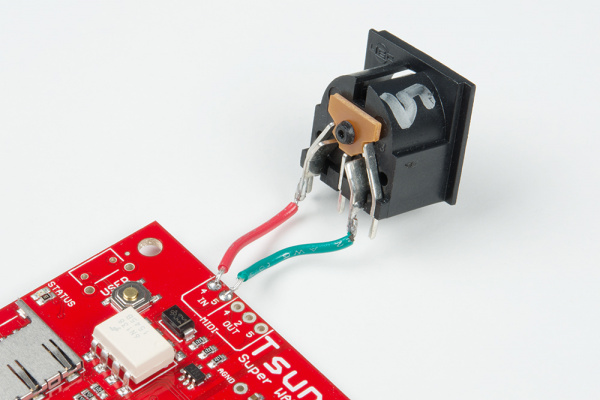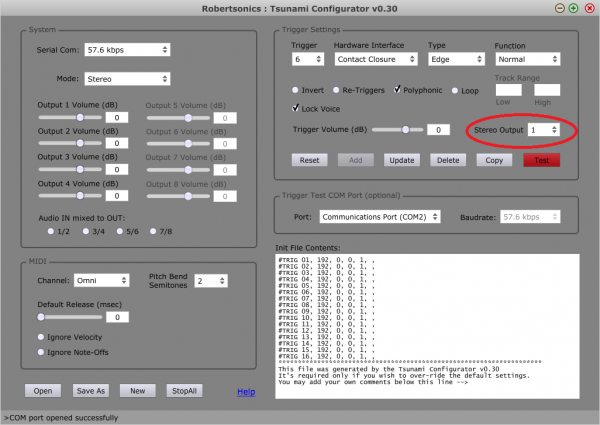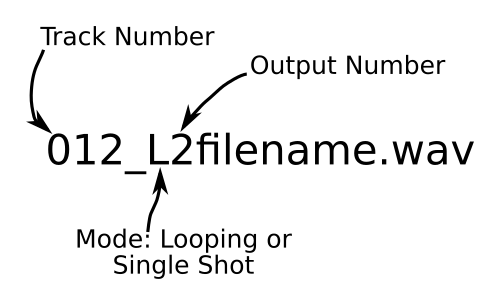Tsunami Hookup Guide
Further Experiments
Now that you've got sound, there are a few other things you can try out.
Other Trigger Modes
If your application doesn't have switches that can easily short the trigger inputs to ground, there are three methods to trigger sounds.
- Using an
*.INIfile, you can convert to trigger inputs to respond to 3.3V active-high logic pulses, which could be sent by a microcontroller or discrete logic. - You can send MIDI note on and off commands to the MIDI port to trigger sounds.
- You can use the Tsunami Serial Protocol to trigger sounds on the FTDI-compatible serial port. You can connect to a computer using an FTDI USB-to-serial converter, or use the Tsunami Arduino Library on a microcontroller.
Tsunami responds on all of these interfaces simultaneously.
Connecting MIDI Input
For Tsunami to receive MIDI, all you need to do is add a 5-pin DIN socket. Simply connect pins 4 and 5 to the pads with corresponding labels.
Keep in mind that the pins on a 5-pin DIN are out of order, but as a reminder, the numbers are usually embossed in the plastic of the connector.
Tsunami responds to MIDI note on and off, pitch bend, program change, and a number of continuous controller messages. By default it is in Omni-on mode, responding to messages on any channel, though the channel can be specifically assigned using the configuration file. More details about the MIDI implementation can be found in the Tsunami user guide.
More Outputs
To streamline this example, we've limited it to the first stereo output -- but of course, one of the best features of Tsunami is the multiple outputs. So let's take a look at a couple of ways to reassign WAV files to those outputs.
Trigger Output Mapping
The first method of assigning files to outputs is by editing the INI file. Using the Tsunami Configurator, you can assign files to outputs in the "Trigger Settings" section. Each trigger can be assigned to a different output.
Of course, the INI file only covers the 16 trigger inputs.
MIDI Output Mapping
If you're using MIDI to trigger Tsunami, you can assign tracks to outputs using filenames. A fully specified file name begins with a number, followed by an underscore, a letter, and another number.
- The
first number(before the underscore) assign the file to one of the trigger inputs. - The
underscore (_)keeps the track number from running into the output field. - The
letterafter the underscore, S or L, specifies Single-shot or L ooping playback. - The
second number(after the underscore) assigns the file to one of the four stereo outputs. - The
filename(remainder of the name) is not required, but might be useful to remind you what the contents of the file are.
For instance, file 001_S1beep.wav will sound when trigger 1 is activated, and play on output 1. The trigger inputs are numbered 001 through 016, and the stereo outputs are 1 through 4. If you want to alter the mapping between files, trigger inputs, and audio outputs, you can simply change the numbers in the file names.
Serial Protocol Output Mapping
Finally, when you trigger sounds using the serial control protocol, the output is specified as part of the trigger message.
Unlike the trigger input and MIDI track assignments, the mapping can be assigned on-the-fly as sounds are triggered.
Mono Playback Firmware
In these examples, we've been using the stereo (dual-channel) version of the Tsunami firmware. There is an alternate version of the firmware that plays monophonic (single-channel) files. It nearly doubles the maximum polyphony, from 18 to 32 simultaneous files, and the outputs become 8 individually-assignable outputs. The mono version also has an option for starting a group of tracks at the same time, mapped to sequential outputs. This allows mono mode to play stereo, quadrophonic, and surround material.
You can get the mono mode firmware from Robertsonics download page. It's easy to load from the micro SD card if you follow these instructions.
If Tsunami gets a mapping number it doesn't understand (a mapping to output #9, for instance), it usually ignores it, and uses the default setting for that parameter (9 would become 1).