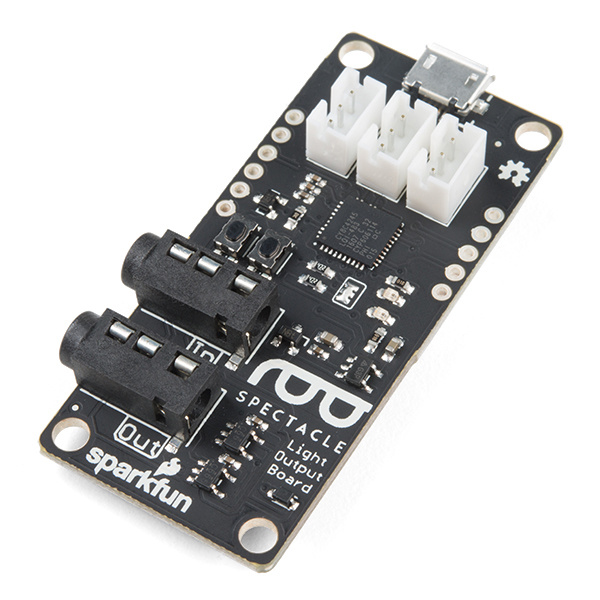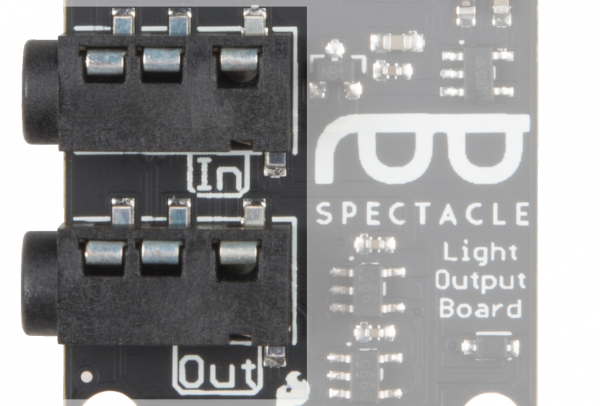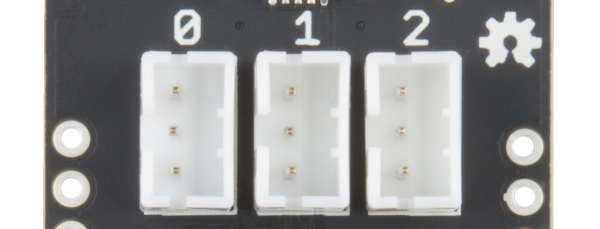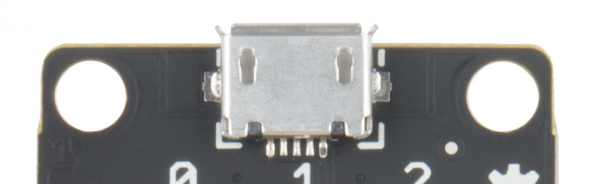Spectacle Light and Sound Kit Hookup Guide
Spectacle Light Board
The Spectacle Light Board allows you to add some fairly complex lighting effects to your Spectacle projects. It has connections for up to three strands of addressable LEDs and a connector for external power.
Spectacle Light Board
DEV-14052tl;dr
- If more than approximately 10 pixels will be on at once, we recommend powering the Light Board through the onboard micro-B USB port.
- For smaller numbers of pixels, it is possible to power them directly over the Spectacle control cable.
- Most of the LED effects want a continuous type signal, such as the Button board "Latch On/Latch Off" function.
- Only WS2812 (NeoPixel) type addressable LED strips will work with the Spectacle Light Board.
Meet the Spectacle Light Board
Designed to make it easy to add relatively complex lighting effects to your Spectacle projects, the Spectacle Light Board integrates with the rest of the Spectacle ecosystem to allow you to control lighting effects relatively effortlessly.
It has two 1/8" (3.5mm) jacks for Spectacle control signals. Pay attention to the directionality of the jacks! The one labeled "In" should be plugged into a board that is closer to the Director Board than the Light Board is, or into the Director Board itself.
The Light Board supports up to three strands of addressable LEDs. Each strand can have up to 60 individual pixels. Not all types of addressable LEDs are compatible with the Spectacle Light Board. If you have questions about whether or not a particular type of LED strip is compatible with the Light Board, contact SparkFun technical support.
The Light Board has a Micro B USB connector to allow it to be directly powered by an external power supply. The relatively slender cables the Spectacle data travels over are not adequate for the large amount of current drawn by more than a few pixels.