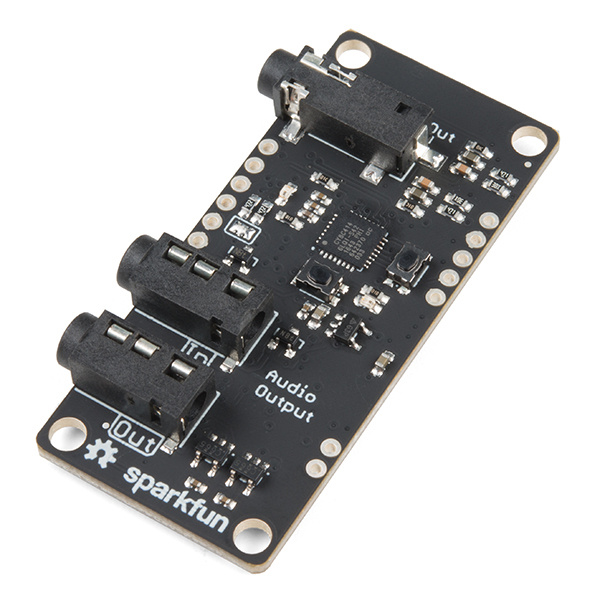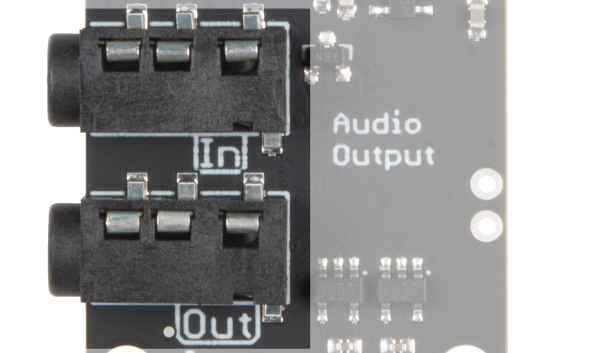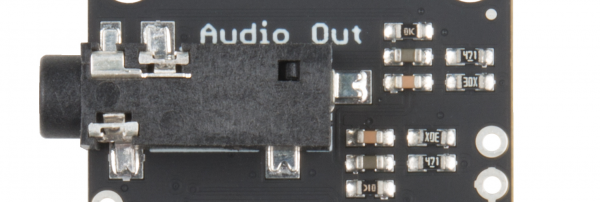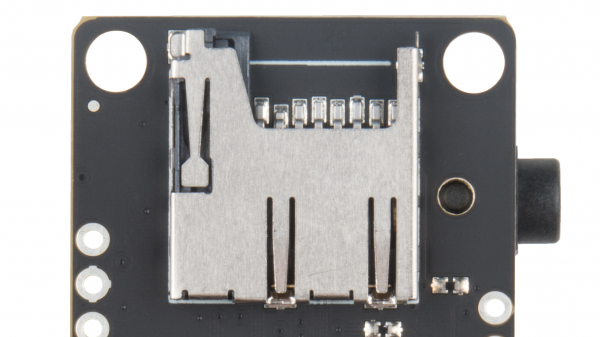Spectacle Audio Board Hookup Guide
Spectacle Audio Board
The Spectacle Audio Board allows you to add sound to your Spectacle projects. It accepts a microSD card with sounds in .ogg format (more on this later), and has a 1/8" (3.5mm) audio jack to connect to external amplifiers.
Spectacle Audio Board
DEV-14034tl;dr (essentials)
- Audio files for Spectacle should be formatted as .ogg files.
- Audio files should have names 00.ogg, 01.ogg, 02.ogg, etc.
- The audio jack on the Audio Board produces output suitable for amplification only. It is not suited to headphones or unpowered speakers.
Meet the Spectacle Audio Board
Designed to be a low-cost and easy to use method of adding sound to projects, the Spectacle Audio Board integrates with the rest of the Spectacle ecosystem to provide sound effects on demand.
It has three 1/8" (3.5mm) jacks: two for Spectacle control signals and one for the audio output. Be certain you are plugging cables into the right jacks! Plugging an audio device into one of the Spectacle jacks could cause damage to the audio device. Note that the Spectacle data jacks are directional: the one marked "In" should be plugged into the "upstream" board (i.e., closer to the Director Board than this one) and the one marked "Out" connects to the next downstream board. The "Out" jack is not for audio signals.
The audio output is designed for amplified devices only. This means that any attempt to use the Spectacle Audio Board with headphones or unamplified speakers will fail to produce audible output. SparkFun sells a small, amplified, rechargeable speaker which is specifically intended for use with the Spectacle Audio Board.
The Spectacle Audio Board uses a Micro SD card to store the audio files to be played. The files should be stored as .ogg Vorbis encoded files. This free audio file format can be played and created on any type of computer. Later in the tutorial we'll show you how to convert from MP3, WAV, or other file formats to the .ogg format.
The files must be named by number, which is how they will be referred to from within the configuration application. Filename examples are 00.ogg, 01.ogg, 02.ogg, and so forth.
Suggested Reading
Before proceeding, you should read through the Spectacle User's Guide. It will give you the basics you'll need to know about how Spectacle works to follow the rest of this tutorial.