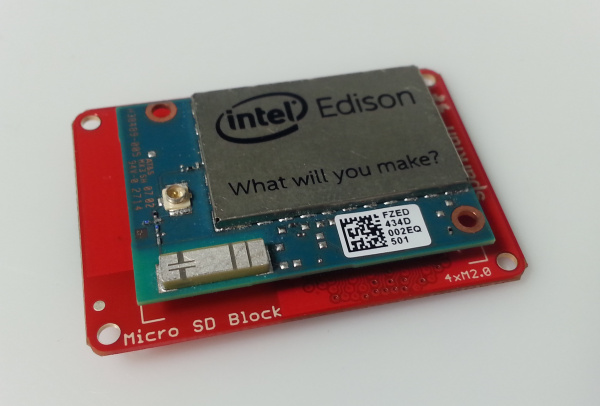SparkFun Blocks for Intel® Edison - microSD Block
Using the microSD Block
To use the microSD Block, attach an Intel Edison to the back of the board, or add it to your current stack. Blocks can be stacked without hardware, but it leaves the expansion connectors unprotected from mechanical stress.
We have a nice Hardware Pack available that gives enough hardware to secure three blocks and an Edison.
NOTE: The microSD Breakout Block does not have console access or a power supply. It is recommended to use a console communication block in conjunction with this block like ones found in the General Guide to Sparkfun Blocks for Intel Edison.
The simplest way to use the microSD Block is to boot your Edison stack with the card already installed. While booting, the Edison will automatically find and mount the SD card to the following directory. To see what's inside, type the following.
cd /media/sdcard/
To safely unmount the SD card for removal, enter the following command.
umount /media/sdcard
To insert a card after boot, simply insert the card. The Edison should automatically detect and mount the card.