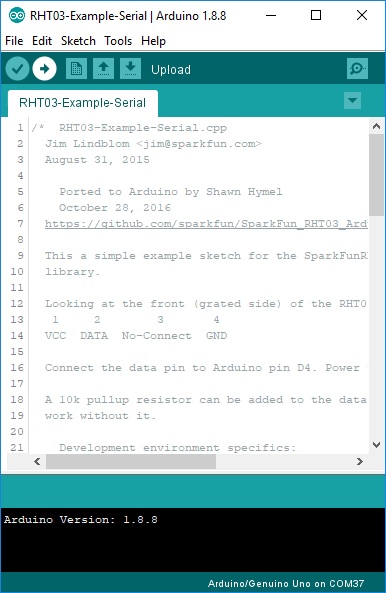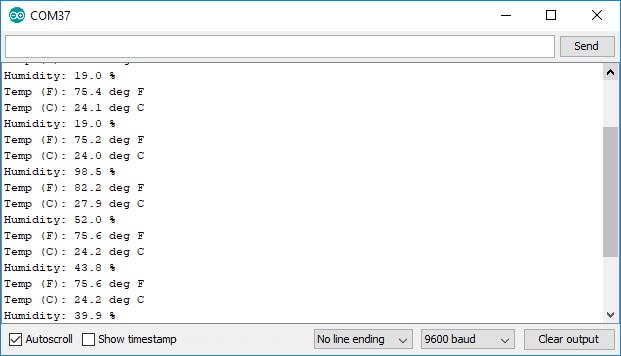RHT03 (DHT22) Humidity and Temperature Sensor Hookup Guide
Contributors:
 bboyho
bboyho
Arduino Example
After installing the library, open the example from the Arduino IDE by clicking File > Examples > SparkFun RHT03 Arduino Library > RHT03-Example-Serial. Select the board that you are using (if you are using the RedBoard with the ATmega328P, select Arduino/Genuino Uno) and COM port that the board enumerated on and hit upload.
Open the serial monitor at 9600 baud to view the output. You should see the relative humidity and temperature in °F and °C. Try blowing some air at the sensor. The sensor should react to the water vapor contained in the exhaled air.
Heads up! You'll want to be patient as your Arduino reads the sensor. The example code checks to see if we receive a valid output from the sensor. If we receive a valid reading, the values will update respectively. If you check the datasheet, the sensor's output is typically is 2 seconds.