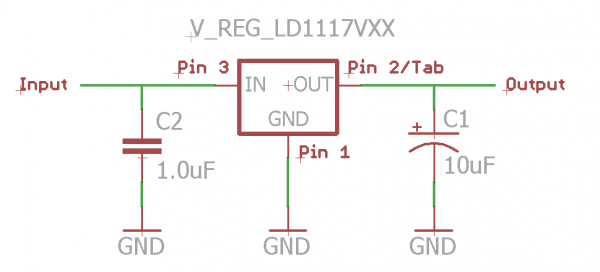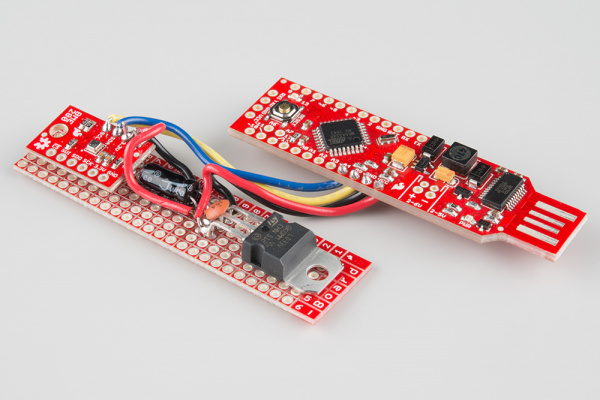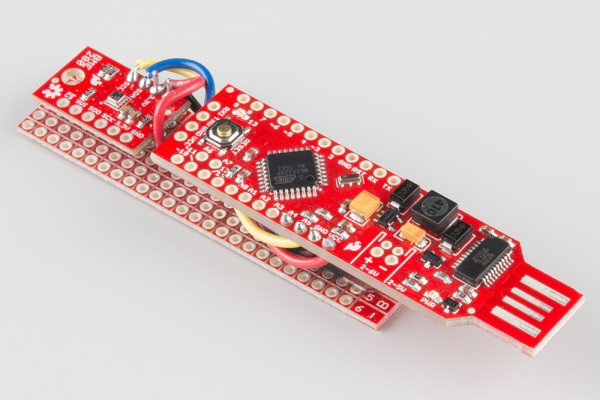RedStick Hookup Guide
Example: Adding a Second Voltage Rail
Not all projects are LEDs and digital logic. If you want to add devices that operate at voltages other than 5.0 volts, a low-dropout regulator (LDO) can be added to solve the problem. Here, I've used basic components to attach a BME280 atmospheric sensor to my RedStick. Of course, you could use a breadboard power supply stick. I didn't want the barrel jack and extra space used up, so I used discrete components.
This inexpensive wishlist gets you the regulator, plenty of caps, and plenty of proto board to get going.
Build the LDO circuit
Build the following circuit. Remember to mind polarity on the electrolytic capacitor, that the pin ordering is kind of counter-intuitive, and that the TO-220's tab is connected to the pin 2 and not ground.
Connect the LDO circuit
To connect the LDO circuit to the RedStick,
- connect "GND" to a spare GND pin
- connect "Input" to VCC.
Now the "Output" is a regulated rail! In this case, 3.3 volts.
For this example, a BME280 is used. The BME280's ground is connected to the common GND pin while 3.3V is connected to the LDO's Output terminal. I2C serial lines are directly connected to the RedStick's A4 (SDA) and A5 (SCL) pins. The BME280's circuit board pulls these lines safely up to 3.3V.
Run the example
Run the BME280's example sketches. For information on use of the BME280, see the hookup guide.