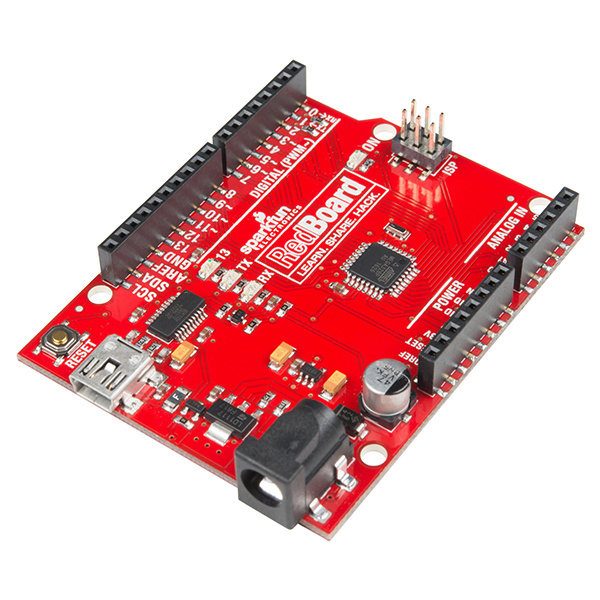RedBoard Hookup Guide
Introduction
The SparkFun RedBoard is an Arduino-compatible development platform that enables quick-and-easy project prototyping. It can interact with real-world sensors, control motors, display information, and perform near-instantaneous calculations. It enables anyone to create unique, nifty projects like two-wheel buggys, custom music boxes, and dice gauntlets.
The RedBoard also serves as an excellent physical computing learning platform. We've designed the RedBoard to be as easy-to-use as possible. It can be used to help teach both programming and electronics concurrently -- two skills that are becoming significantly important in today's high-tech world.
This tutorial aims to familiarize you with the RedBoard and help you get started using it. To begin we'll go over the ins and outs of the board, then we'll explain how to install in, and finally we'll go over how to use it with the Arduino software.
Requirements
Of course, to follow along with this guide, you'll need a RedBoard. You'll also need a mini-B-to-A USB cable. The USB interface serves two purposes: it powers the RedBoard and allows you to upload programs to it.
You'll also need a computer -- Mac, PC, or Linux will do -- with the Arduino IDE installed on it. You can download Arduino from their website. They've got installation instructions there, but we'll also go over installation in this tutorial.
Suggested Reading
The RedBoard aims to be as beginner-friendly as a microcontroller platform can be. You can get by using it without an innate knowledge of Ohm's Law or How Electricity Works (but a little understanding wouldn't hurt!). Here are some subjects you should be familiar with, though: