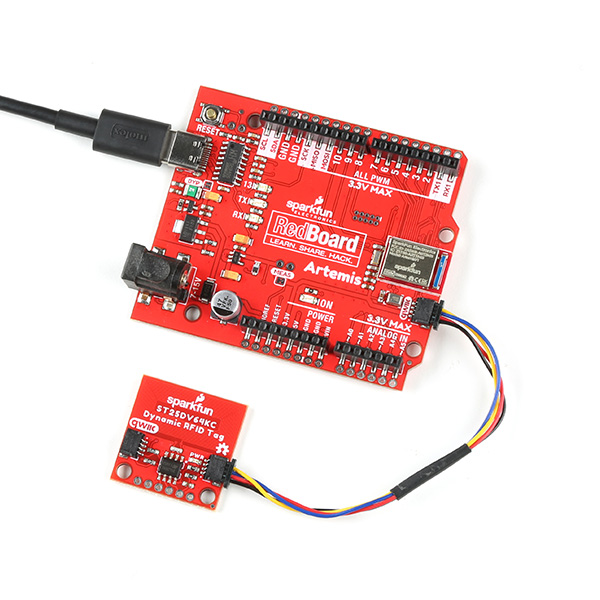Qwiic Dynamic NFC/RFID Tag Hookup Guide
Hardware Assembly
Now that we're familiar with the hardware on the Qwiic Dynamic NFC/RFID Tag, it's time to assemble it into a Qwiic circuit.
Basic Assembly
The Qwiic ecosystem makes building a circuit with the Qwiic Dynamic NFC/RFID Tag simple. Just use a Qwiic cable to connect the breakout to your development board like the image shown below:
As a reminder, the Qwiic connectors only include the power pins and I2C lines so if you wish to use the Energy Harvesting pin or the General Purpose pin you'll need to solder to them or use something like these IC Hooks for a temporary prototyping connection.
Soldered Assembly
Users who prefer a traditional soldered connection should solder headers or wires to the Qwiic Dynamic NFC/RFID Tag and then make the appropriate connections to your development board. If you've never soldered before or would like some tips, check out our How to Solder Tutorial.