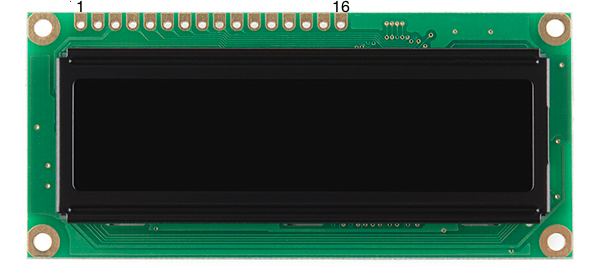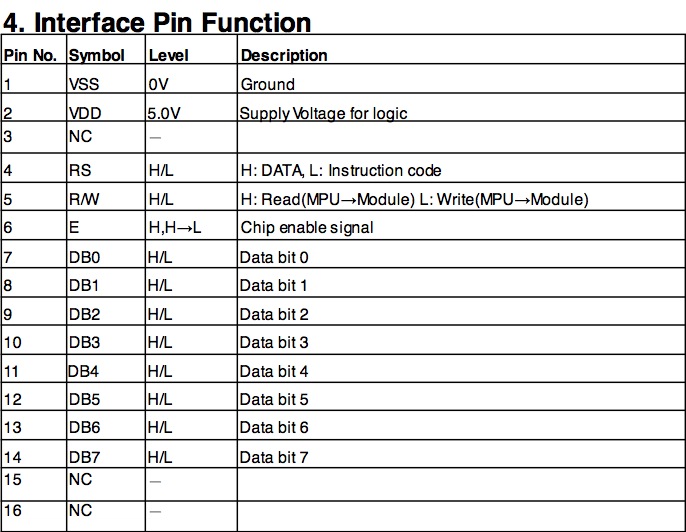OLED Display Hookup Guide
This Tutorial is Retired!
This tutorial covers concepts or technologies that are no longer current. It's still here for you to read and enjoy, but may not be as useful as our newest tutorials.
Hardware Overview
This may look like your average LCD, but it has one major feature that stands out, an Organic LED (OLED) display. Typically, LCDs have a transparent screen on which the characters are displayed. These characters are then lit up by lighting a backlight that lives behind the screen. However, the characters in this display are made up of individual OLEDs. These tiny LEDs light up to create the characters seen as well as illuminate the screen. One of the major advantages of this method is that it takes less power to light the OLEDs than it does a traditional backlight. You also end up with a lower profile part on account of the backlight taking up a lot of space on a traditional LCD.
Power
The OLED Display should be powered at 5V, and should not be powered with more than 5.3V. The minimum supply voltage is 3V. Thus, you can get away with powering the display with 3.3V. It uses about 30mA when powered at 5V.
Pinout
There are 16 pins total, however only nine of them are needed to power and communicate with the display. As per the datasheet, here is the pinout. Take note of this table, as it will be needed to hookup the display in the next section.
For more information about the OLED Display, please review the datasheet.