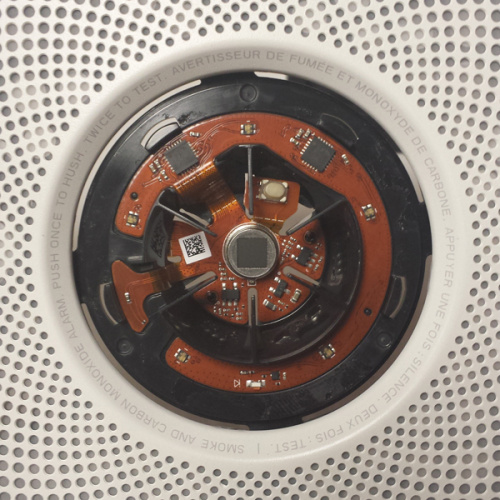Nest Protect Teardown
Breaking In
Flip the device over you'll notice there are a few interesting things that stand out. First, I've never owned a smoke alarm with a USB port. Also, there don't seem to be any hidden screws, probably because you actually have to remove this back cover in order to change the batteries. So step one was to pop out those screws, and get the cover off.
Popping the cover and removing the batteries reveals some kind of 4-position connector as well as the detection chamber for the optical smoke sensor. You can also see a finger switch that, according to the back cover, will erase all settings. More importantly, though, there are more screws! At this point I have to express my delight that Nest has chosen not to use some silly tamper resistant fasteners or hidden all the screws under warranty stickers.
That said, pulling those screws didn't actually help until I pried the main board out of the enclosure. This is where all of the action is, so we'll be coming back to it after we've stripped everything else out of the case. With the main board out of the way, the battery holder still wasn't going to budge without first removing the speaker. The speaker is connected to the enclosure with a single screw and connected to the main board by a fragile little 2-position connector.
With the speaker removed, the battery holder popped right out leaving just the Nest button at the front of the enclosure. It took some prying, but the plastic cover on the front of the button did eventually come off revealing that, not only is it an attractive design feature, but it's also a Fresnel lens! It may be opaque to visible light but it's perfect for the underlying PIR sensor.
The flex-board that holds the PIR sensor as well as the RGB LEDs and button switch for the "Nest" button is glued to the plastic housing, but some gentle prying will free it.
Alright, now that we've separated the parts let's see what we're dealing with:
Behold! The Nest Protect in all its naked glory! Now that we're in, let's take a closer look at the construction...