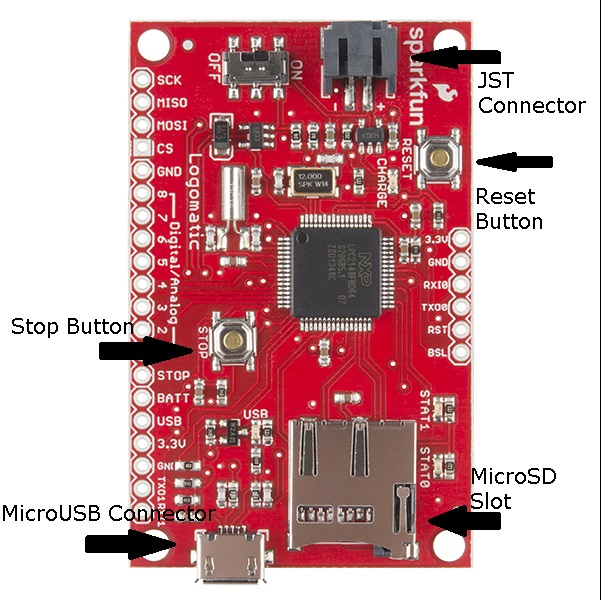Logomatic Hookup Guide
Hardware Overview
Power
The Logomatic has a very useful power circuitry. There is an on-board power switch, enabling the user to turn off the board to save power as needed. The board also comes with a JST connector for a LiPo battery to be connected to the board. While there is a battery plugged into the board, and the board is connected via USB, the battery will also be charged. You do not need to have the board turned on to charge the battery.
There is also an low dropout 3.3V regulator on the board. The maximum power dissipation of the voltage regulator is about 450 mW, and the maximum current draw of the Logomatic is about 80 mA. This puts the maximum voltage of the Logomatic at (450mW)/(80mA) + 3.3V = 8.925V. However, this will almost put the voltage regulator into thermal shutdown. To prevent this, the supply voltage should be kept between 3.6V and 7.5V.
Micro-B USB Connector
Lithium Ion Battery - 1Ah
PRT-13813The microSD card can be accessed over USB. When connected to a computer using a microUSB cable, the Logomatic will mount as a new drive. This will appear just like a standard flash drive would once the board is turned on. Once it is mounted, you can create, delete, or edit files. To remove it, simply turn off the board, and disconnect the USB cable.
Stop Button
The stop button will halt the Logomatic. All logging will stop, and any partially-filled buffer will be automatically logged to the microSD card. Turning off the Logomatic or removing its power source will also stop the unit from logging (and keep the log file intact), but, if there is a partially filled buffer, it will not be logged. When the unit is stopped with the stop button, the LEDs will blink continuously until the unit is power-cycled.