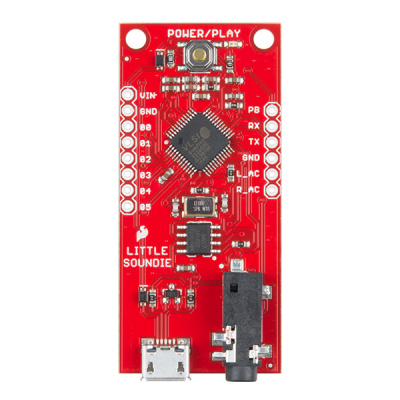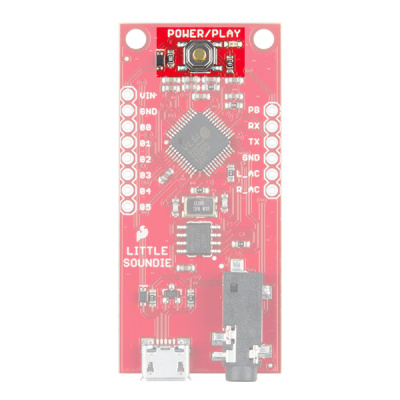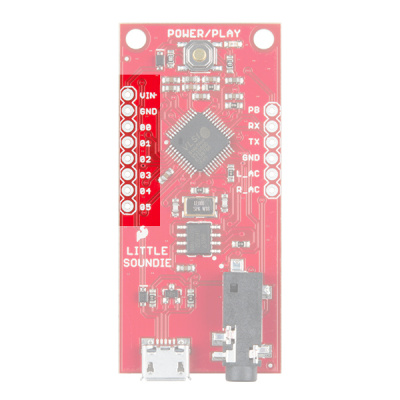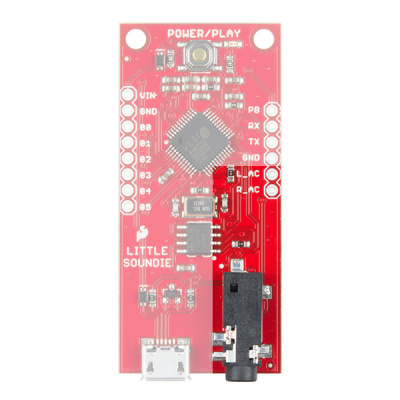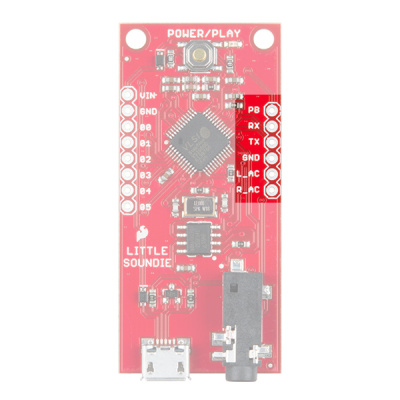Little Soundie Audio Player Hookup Guide
Hardware Overview
Details:
- VIN 3.3V-5.5V
- All IO 3.3V logic with pull down resistors (not 5V tolerant)
- Plays audio stored on 4 megabit (Mb) SPI Flash
- Load audio on USB Mass Storage
- Uses high-performance license-free Ogg Vorbis decoder for compressed audio
- Also plays .WAV type files
- Customizable
- Line-Out stereo analog output with SNR>90dB
- Supports variable bit-rate and sample rates
- 6 GPIO for triggering audio playback (Binary Coded)
- Programming free!
Connect a micro-USB cable from the Little Soundie to a computer and press the "Power/Play" button. You should now see a mass storage device that you will need to format before you can drag and drop your audio files into. You can name your files whatever you want to - the audio files are assigned a number based on the order you place them on your Little Soundie. The hardware maps a GPIO pin to a specific audio file number.
Power/Play Button
The Power/Play button is exactly what it says it is. This button needs to pressed once after connecting to a computer and needs to be pressed once it is in a project. This button turns on the VS1000D which then triggers all the internal voltage regulators. The "PB" (Power Button) pin has been broken out in case you want to trigger that interaction hands-free or remotely. If your project gets stuck in an unknown state, pressing and holding the button down for 5 seconds will reset the VS1000D.
Trigger Pins
The trigger pins can be found on the left side of the board. A momentary connection to 3.3V will trigger the audio to playback. Leaving the pin high will cause the file to play on repeat. This is great for leaving a cricket in someone's office! In the Audio Files section this is outlined more exhaustively but a HIGH signal on pin 00 will trigger file 1, on 00 and 01 will trigger file 3, and on 00, 02, and 03 will trigger file 13.
3.5mm Jack
The Little Soundie comes equipped with a 3.5mm jack for attaching a powered speaker. If this does not work for your application the AC coupled left and right channels have been broken out so you can amplify the signals individually. We recommend using the Noisy Cricket and a speaker or transducer but you can also use two SparkFun Mono Audio Amp Breakout. The 3.5mm jack is not for headphones.
VSIDE Pins
If you wanted to change any functionality of the Little Soundie you will need VSIDE. VSIDE is an IDE for VSDSP signal processor chips like the VS100D. There are several example projects you can build from or simply use. Programming is through UART so you'll only need to connect TX, RX, VCC, and GND. You can even use one of our FTDI breakout boards.
You do not need to reprogram your Little Soundie. The VS1000D programming pins are broken out if you wish to update the firmware in VSIDE.