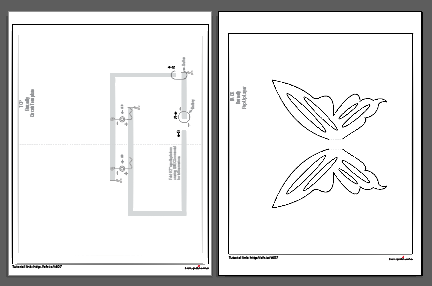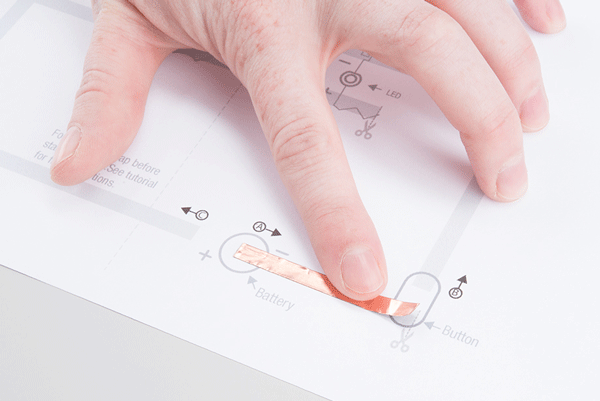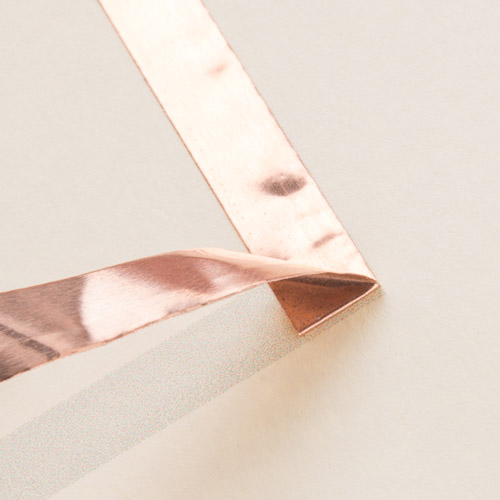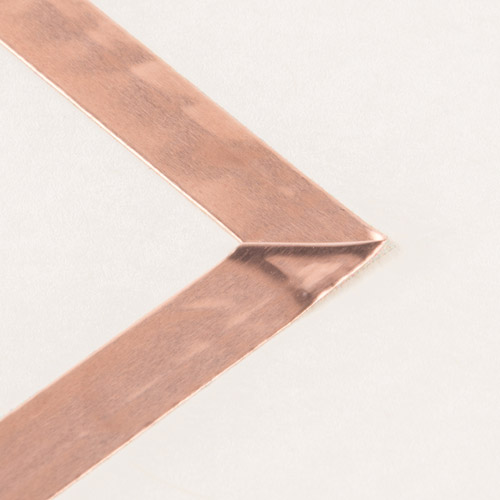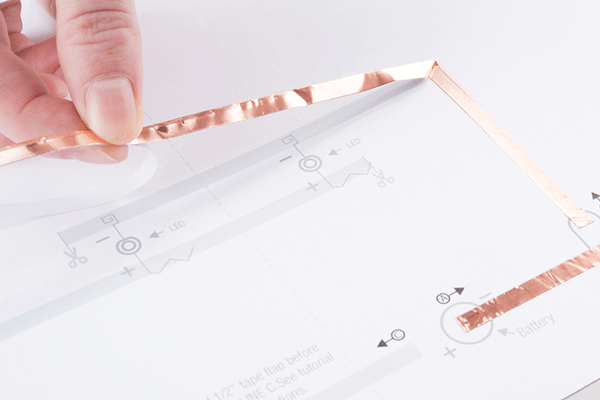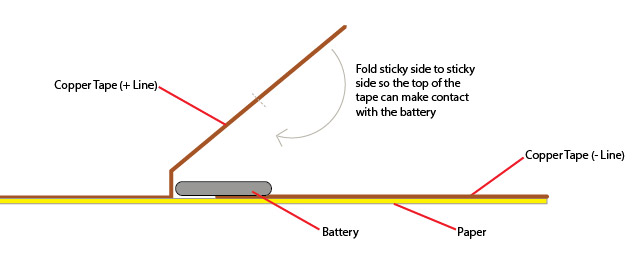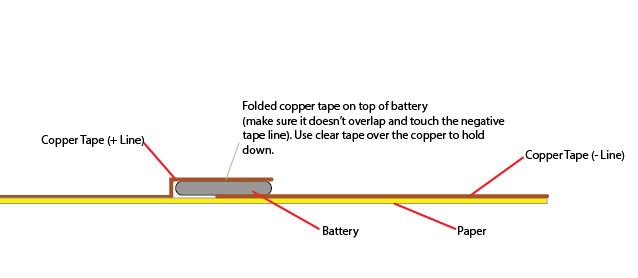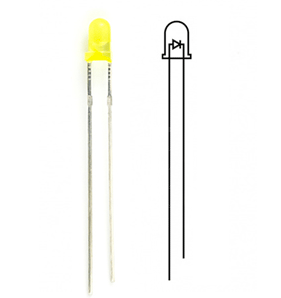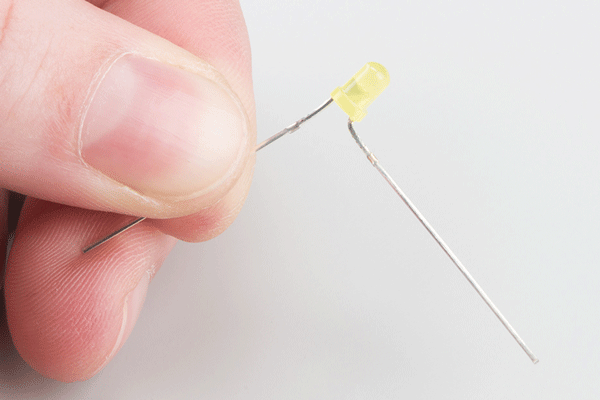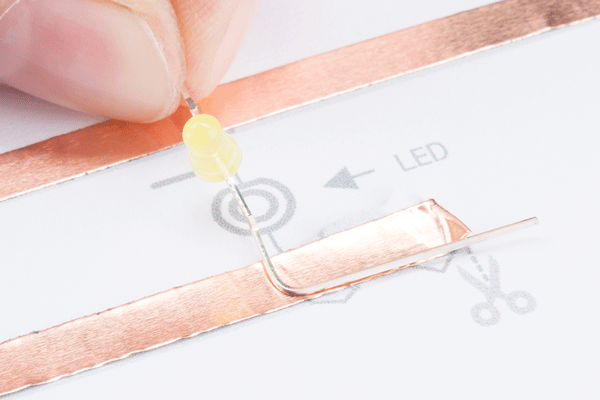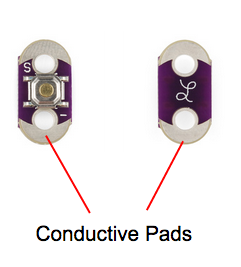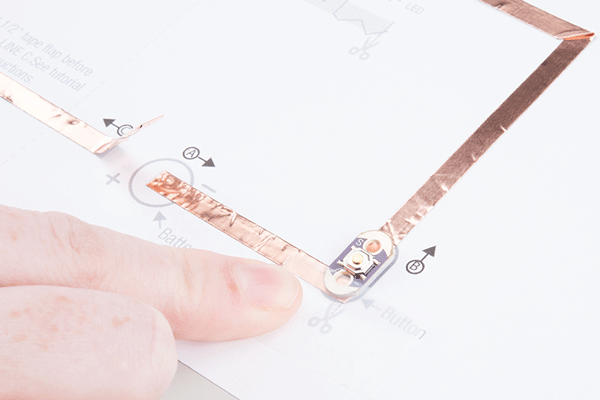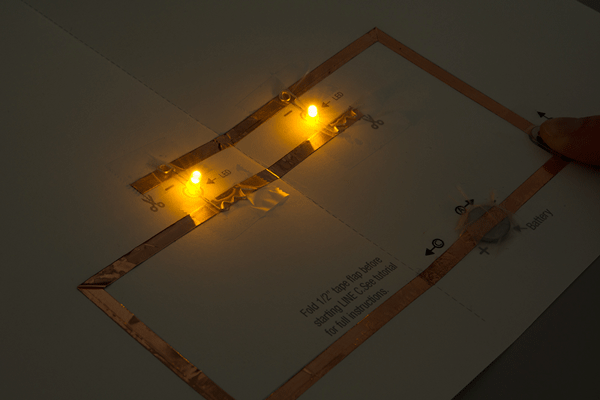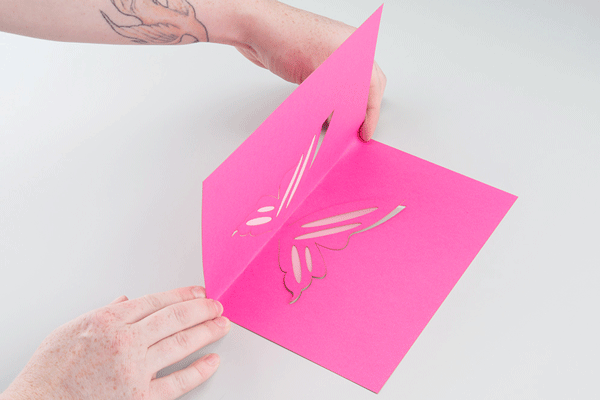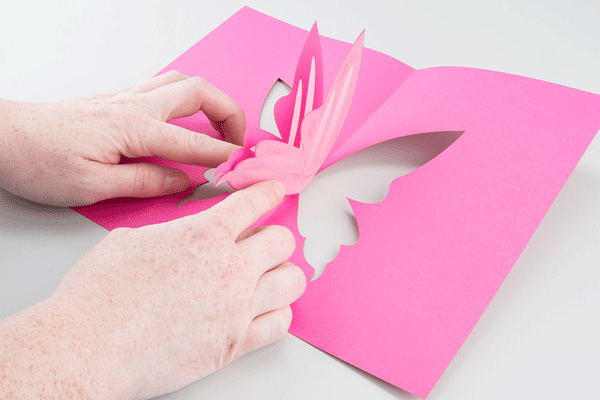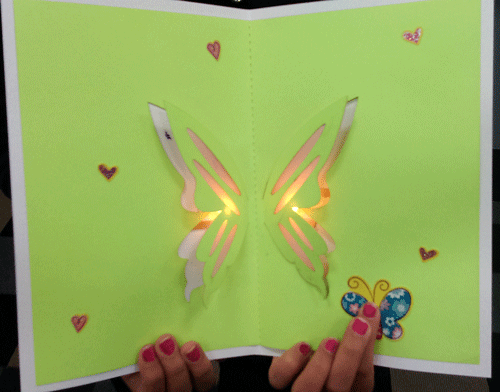LED Butterfly Pop Up Card
Introduction
Craft an illuminated butterfly pop up card with copper tape, two LEDs, and a battery.
Suggested Reading
If you are brand new to working with electronics, here's some helpful reading to check out:
Materials and Tools
Here is a list of all the materials and tools you'd need to follow along:
Notes:
- You will use ~22-23" of copper tape tape per card
- Feel free to substitute the LilyPad Button Board for a LilyPad Slide Switch
Additional Materials:
- Cardstock (2-3 pieces)
- Vellum, wax paper, rice or parchment paper- creates a nice diffused effect for LEDs in the butterfly's wings
- Clear Tape
- Gluestick/Glue
- Scissors/Hobby Knife
- Needle Nose Pliers
- Decorating Supplies - stickers, markers, or paints to embellish your designs
Step 1: Print Template
Right-click the images below, and choose “Save Link As” to download the templates to your computer. Each file has a circuit template page and a pop up template page.
Print your templates out on cardstock. If needed, adjust your printer's margins, or choose 'Fit to Page' in the print settings. The card template is slightly smaller than the paper, so make sure to cut along the black border for the final card size.
Set the pop up page aside for now. We'll build our circuit first and then assemble the pop up once the electronics are all installed.
Butterfly Template - 2 pages
If you have a Silhouette Electronic Cutter, click here to download a Silhouette Studio file for the pop up layer
Step 2: Create Copper Traces
Time to create a path for our electricity with copper tape.
Line A
Take a look at the template and find the circle marked A. Peel away a few inches of the paper backing from the copper tape and stick down along the grey line. Cut when you reach the scissors icon.
Line B
Next we'll place tape along Line B which includes a corner. To keep a solid connection of copper around corners, we'll be using a folding technique to press the tape into shape.
Start by sticking the copper tape down until you reach the corner, then fold the tape backward on itself. Use a fingernail or pen to give it a good crease at the edge.
Then carefully move the tape down around the corner - you should see the fold forming - and press down flat against the paper. The neatness of the fold doesn't matter that much, it will be covered by your pop up in the end. Finally, cut the tape when you reach the scissors icon.
Line C
The last copper tape line will also form a battery holder. We'll start by folding 1/2" of copper tape onto itself, sticking the adhesive sides together to form a flap.
This allows the top of the copper to fold down over the coin cell battery - the positive side of the battery is the top and negative side is the bottom, which allows us to create a 'battery sandwich' with copper tape touching each side.
See the diagrams below to explore how this method works. We won't be installing the battery until the end of our project, so set that aside for now. Continue following Line C (around two corners) until the scissors icon.
Step 3: Prepare and Place LEDs
Before prepping the LED, fold the card in half along the dotted line to save the hassle of trying to make a neat fold once there are components sticking up from the paper.
Now that our copper is in place, time to add the LEDs. The template has two LED symbols which show shaped wires - we use this method to help us remember which side is positive and negative on the LED.
Read more about LED polarity in our Light-emitting Diodes (LEDs) Tutorial .
Here are directions for bending each 3mm LED (as shown in the image above) to prepare it for our circuit.
Using pliers (or your finger), bend the longer leg of the LED flat.
Then form the wire into an L, it helps to use the copper tape lines as a reference for where the bend should be.
Next, bend the end of the wire into a zig zag shape. Be careful not to break the wire by bending back and forth over the same joint too many times.
Now for the other side of the LED. Bend the other leg flat and curl into a spiral. Use the end of the pliers to lightly grab the end of the wire and curl around the tool.
Once all shaping is complete, place the LEDs on a table or flat surface to make sure they sit flat and upright. If not, make any adjustments now.
Tape Down LEDs
Line up the positive leads with the copper tape marked + and the negatives with -. Use clear tape over the leads to hold down to the copper.
Step 4: Attach Button
Next, we'll place the LilyPad button over the oval icon on the template facing up. It doesn't matter which side touches postive and negative. Make sure the conductive pads on the bottom of the button touch the copper tape, then tape down the ends with clear tape. Be careful not to tape directly over the push part of the button, or it may interfere with the ability to press it. You can also use a LilyPad switch instead of a button - the installation is the same.
Step 5: Insert Battery
Once all the components are installed, it's time to test our circuit by adding a battery. Carefully slip the battery underneath the copper tape flap we made earlier, and center it inside the circle icon. Make sure the positive side of the battery (top, marked with the battery model and +) is facing up. Press the copper over the battery, and tape with clear tape.
Now, press the button, and the LED should light up!
Troubleshooting
- Check the tape connections - use your nails or a pencil to make sure the tape is firmly adhering the components to the copper tape.
- Check the battery - make sure it is sandwiched firmly between the top and bottom copper tape lines and that the top copper is not accidentally touching the bottom of the battery.
- Check the wires of the LED - double check that they weren't accidentally broken while bending them into shapes with pliers.
Step 6: Prepare Pop Up
Use a hobby knife to cut along the lines of the pop up template.
Tape or glue pieces of vellum or a semi-transparent paper to the back of the wings to help diffuse the light from the LEDs.
Fold the page in half and crease.
Then flip the pop up over to the front side and carefully pull the wings toward you to make them pop out from the page.
Step 7: Assemble and Admire
Place the butterfly pop up over the copper tape circuit and use glue or tape to attach the corners (make sure not to accidentally glue the wings down). Gently fold down the pop up to close the card.
Finally, use a marker or stickers to indicate where the button should be pressed. Add extra decorations and embellishments to make your project unique!
Resources and Going Further
Things to try:
- Try these techniques with other pop up designs or create your own - can you figure out how to adapt the copper tape path to fit your card choice?
- Get crafty with stickers, paint, or markers after you've built your card to customize it even more.
Further Reading:
- E-Craft Resources - SparkFun's Department of Education has some downloadable templates and activities all about e-crafting.
- Light-Up Father's Day Card - a glowing card using copper tape and soldering skills.
- Let It Glow Holiday Cards - Paper circuit templates for the holidays.
- Light-Up Valentine Cards - Paper circuit templates for your Valentine.