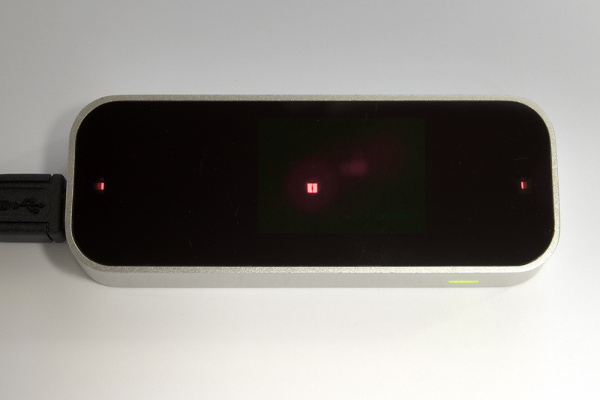Leap Motion Teardown
The Outside
Seamless, glossy, and totally devoid of visible fasteners, the Leap Motion has the brushed-aluminum minimalist design which is the new "bent-sheet-metal-and-beige-plastic" aesthetic. The only notable external features are a tiny diffused plastic LED indicator window and data port on one end.
The top surface has the sort of coloration that suggests infrared transparency. It's mildly flexible to the touch, so we know it's plastic. It's also absolutely perfect for attracting and holding smudges, but the software will actually warn you that there's a smudge on the surface, and that's pretty dang cool.
On the underside, there's a subtly embossed rubber sheet, with the typical flim-flam one expects on a consumer product- agency approvals, tiny "recyclable" and "don't trash me" symbols, "Made in China", etc etc. The rubber has a really nice grippy feeling to it- on a whim I put the device on a sheet of acrylic and tipped it up until it started to slide. That was at about 50° above horizontal; if my high school physics lab memories are correct, that's a coefficient of friction of about 1.2. Although it's not very heavy (about 32g, according to our postal scale), the rubber sheet on the bottom keeps in admirably still on my desk.
The Leap is tiny- 6.2mm thick, 25mm wide and 75mm long. At one end you'll find the data port- a USB 3.0 micro-B connector. While it can be used as a 3.0 device, I found it worked just fine with a standard USB micro-B connector, plugged into a USB 2.0 port. I'm guessing that chokes your framerate a bit, but I was still seeing framerates up near 200fps, which is pretty darn good.
You can see here that there are three infrared LEDs inside, and that they're positioned to provide a nice, wide coverage area. We'll look at those more when we've gotten the cover off. A really cool feature that I noticed as I was playing around with the device is dynamic LED driving- as you move your hand closer to the sensor, the device will automatically dim the LEDs to prevent the imagers from becoming saturated and to keep the data quality high. It's visibly noticeable--the LEDs must be at a very near infrared wavelength (probably near or below 800nm), because they're visible, if barely, to the naked eye.
I stuck a meter in line with the unit to measure the current; once the Leap was in full swing, it was drawing about 320mA. Moving your hand towards it to cause it to dim the LEDs will reduce the current draw to about 200mA. It is warm to the touch, but not unpleasantly so--definitely not warm enough to melt hot glue, so that's an option for securing it to the robot I know you're already thinking of building with it.