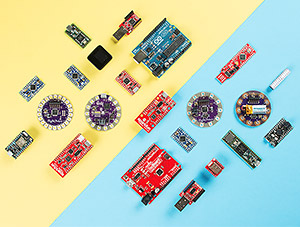Installing an Arduino Library
Resources and Going Further
If you're looking for some great libraries to get started with, here are some of our favorites:
- TinyGPS is the gold standard for interfacing to GPS modules.
- SevSeg is a library we wrote to make controlling 7-segment displays easier.
- Sdfat is a very good library that allows you to read and write files to SD cards. Great for datalogging! Be sure to checkout all the examples included with the library.
- MP3Shield is a great example of a customer of SparkFun taking complex example code and creating a very good library to make the device easier to use.
- EEPROM is a built-in library that allows users to read and store settings within the non-volatile memory of the ATmega328. Very useful!
- Capacitive Sensor is the library we covered in this tutorial. It’s great for non-contact capacitive switches and field sensing.
- Infrared Remote is a great library for reading signals from IR remotes and controlling IR remote based things like TVs and sound systems.
Built-In Libraries
You may not realize it, but you're probably already using libraries! If you've used:
Serial.print("Hello world!");
Then you're using the Serial() library built in to Arduino. Arduino has quite a few built-in libraries. Here’s the list of the standard libraries that you can start using immediately!
Write your Own Arduino Library
Once you’ve used a handle of different libraries, consider writing your own! Here’s a good tutorial showing how to write your own library so that you can help the world by making complex tasks a little easier.
Including Your Library in the Library Manager
If you would like to have it included in the Arduino IDE Library Manager, make sure that your library fits the standards.
Then submit an issue request for you 3rd party library in the GitHub repo for the Arduino IDE linked below. For an example of submitting a request, check out SparkFun's fingerprint scanner TTL library request.
Looking for the right Arduino?
Check out our Arduino Comparison Guide! We've compiled every Arduino development board we carry, so you can quickly compare them to find the perfect one for your needs.
More Arduino
If you're looking for more Arduino tutorials, have a look at these:
Installing an Arduino Bootloader
Connecting Arduino to Processing
Data Types in Arduino
Choosing an Arduino for Your Project
Or check out this blog post for more ideas.