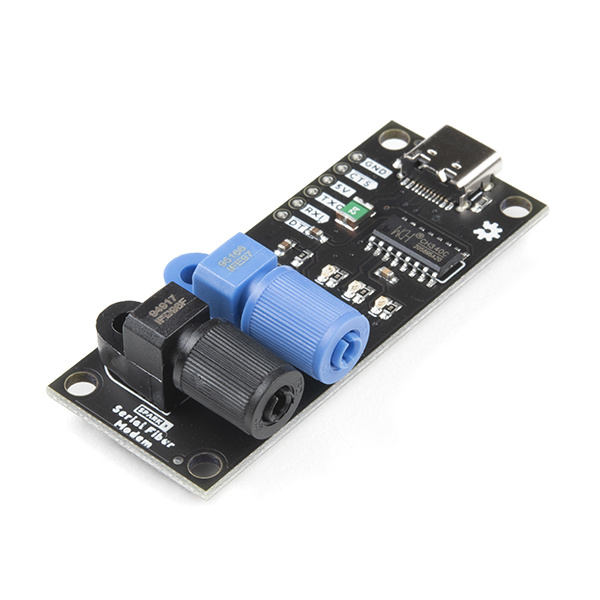Industrial Fiber Optics Hookup Guide
Serial Fiber Modem
The Serial Fiber Modem combines a USB-to-Serial bridge with a fiber receiver and transmitter and is the easiest way to start playing with fiber right out of the box.
Serial Fiber Modem
SPX-17508To get started, use a USB-C cable to connect the Serial Fiber Modem to your computer. It will enumerate as a serial device the same way as our Serial Basic Breakout. The board has one transmitter and one receiver, so it acts as one side of a full duplex link. However, if you just want to test your board, you can create a simple loopback by inserting a piece of fiber optic cable into the transmitter and receiver of the same board.
A Note About Plastic Fiber
These modules are designed to accommodate simplex fiber optic cable with a jacket diameter of 2.2mm, which is commonly available online from several manufacturers. We carry 1 meter lengths of plastic core fiber cable to get you started.
The cable that we sell contains a single 960µm PMMA core with a fluorinated polymer cladding that brings it to 1000µm, and finally a polyethylene jacket that measures 2.2mm in diameter. It is easily cut with a pair of sharp scissors. The cut end requires no polishing in most applications. When cutting the cable, make the cut as perpendicular to the end as possible to create a flat optical surface. There is no need to “strip” any part of the jacket, simply cut it flush with the core.
To insert the cable into the module, first loosen the locking nut and then simply push the cut end of the fiber cable as far into the module as possible. After inserting the cable, tighten the locking nut “finger-tight,” so that the cable cannot easily be tugged free from the module. Careful not to overtighten, as the plastic threads are easy to damage.
Once a piece of fiber is installed between the receiver and transmitter, simply open a serial terminal and start typing. You should see that your text is being transmitted and then received and displayed in the terminal. In our experience, text could be transmitted without error at baud rates up to 1M over at least 50 meters of fiber.
When connecting two Serial Fiber Modems to each other, be sure to connect the transmitter of one board to the receiver of the other and vise-versa (blue to black and black to blue)