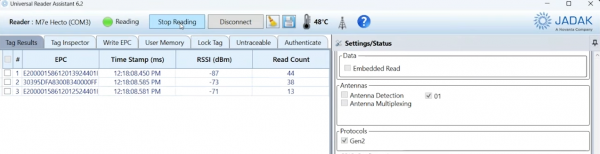How To Take Multiple RFID Readings Simultaneously
Contributors:
 Chowdah
Chowdah
URA Features and Tips
Exploring URA Features
The main window of the Universal Reader Assistant offers a wide range of settings and status options for the M6E Nano or M7E Hecto RFID readers. Here are some key features you can explore.
Read/Write Options: Adjust the RFID reader's power level, read/write settings, and other operational parameters.
Practical Tech Tips - most settings can be adjusted on the right drop down menu.
Thermal Management: The RFID reader has an internal temperature sensor to prevent damage from overheating. If you encounter a temperature-limit fault, reduce the read power or improve cooling.
Power Level: Start with a moderate power level (e.g., 500 dBm) to prevent the USB port from browning out. You can increase the power as needed but be mindful of thermal limits.
Tag Read Efficiency: Experiment with different settings in the URA to optimize the RFID reader's performance for your specific application.