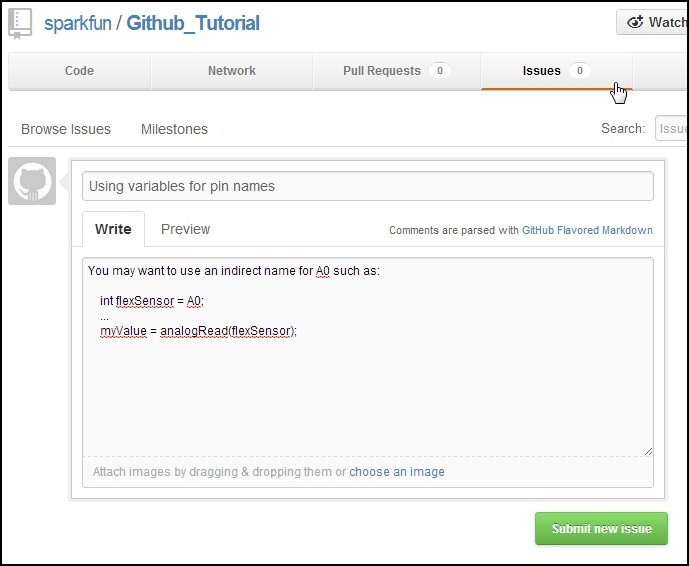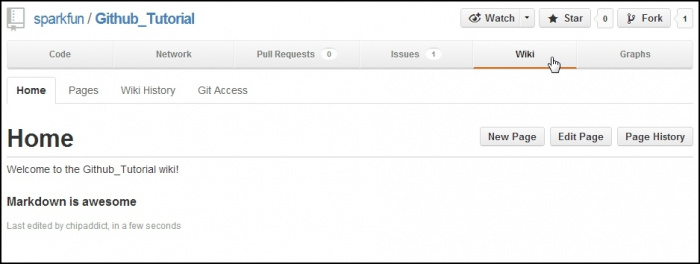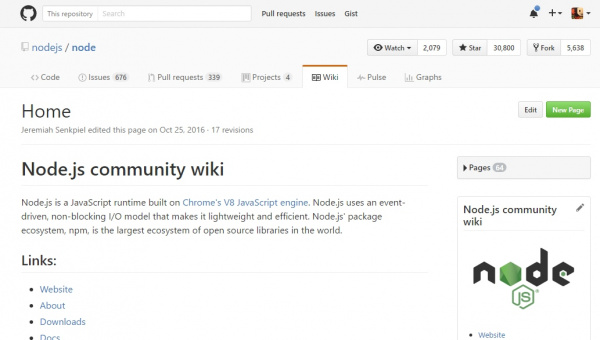Using GitHub
Issues and Wiki
Filing an Issue
There are some additional tools built into GitHub as well. Issue Tracking allows folks to post problems or issues with a given project. It’s kind of like a ticketing system or tech support but with the ability to comment on a specific line of code.
Here’s is an example of creating an issue. Nothing too extraordinary but it allows for a good dialog between collaborators. You can see all the open issue on the Github_Tutorial project here.
GitHub Wiki
Every repo also has a Wiki available for use. This is handy for documentation, FAQs about your project, etc.
Node.js has a good example of using a wiki along side their repo.
At SparkFun, we don't often use the GitHub wiki and instead focus on hookup guides utilizing our own tutorial system. That said, for your personal projects the GitHub Wiki is a great, flexible place to have documentation for a given project or product. Collaborators can also help maintain and improve the documentation.
Try using Git and GitHub for your next project. There’s an undeniable learning curve but it will make it much easier to collaborate with people.