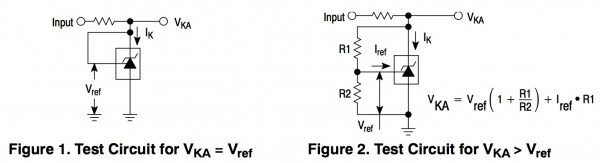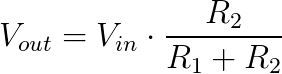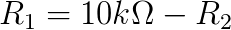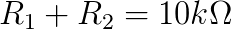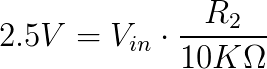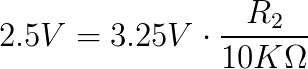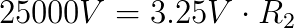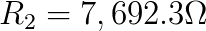Uh-Oh Battery Level Indicator Hookup Guide
Calculating the Threshold
If you need a value not provided on the table int he previous section or if you want to better understand how the Uh-Oh Battery Indicator works, this section will go over how the indicator works.
In order to calculate the voltage threshold, we must consult the schematic for the Uh-Oh Battery Indicator and the datasheet for the TL431. These diagrams from the datasheet are particularly helpful. They show what is happening inside the TL431.
Note that the R1 and R2 from this diagram are used in the voltage divider equation below and NOT the R1 listed on the schematic.
The battery indicator works as a simple voltage divider. The first bit of information needed is the forward voltage drop across the LED. In order to turn on, the LED needs at least 2.5V. This will serve as our Vout in the following voltage divider equation:
The potentiometer used on this board is 10kΩ, so we can say
Thus,
After we plug those values in, we are left with this equation:
Next, we need to figure out the Vin. This is the value of the battery's voltage at which you want to be notified. For example, if you wanted the LED to turn on when the battery reaches a voltage of 3.25V, you would plug that value in for Vin, and then solve for R2.
Using the previous section as a guide, measure and turn the trimpot until your multimeter reads about 7,692Ω.
You can use this equation to calculate any battery voltage threshold!