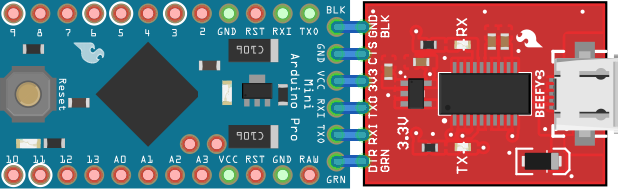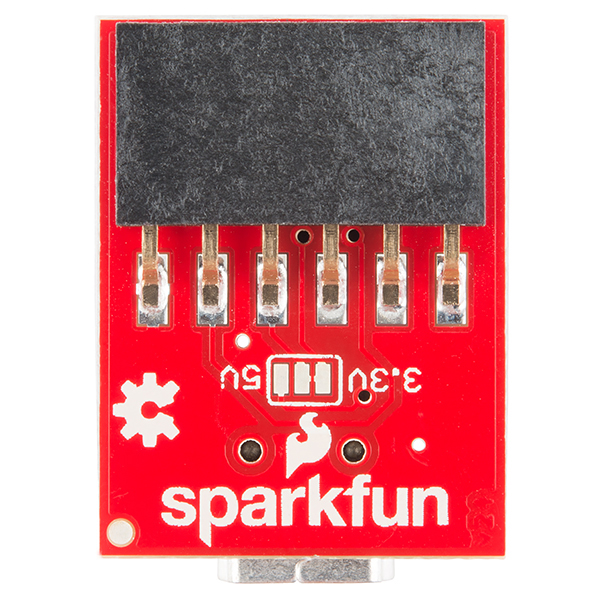SparkFun USB to Serial UART Boards Hookup Guide
Hardware Tour
The interface to this line of boards is simple. One side has a TTL-232R cable compatible 6 pin SIL, 0.1” pitch female header. This side connects to the Arduino (TTL serial UART) board. We often use right angle headers on the Arduino Pro Mini to make connecting a serial bridge trivial. Our boards have silkscreen labels of where the black and green wires of the FTDI TTL-232R cables would be.
The other side has a USB mini-B or USB micro-B jack. A standard USB cable is used to connect this jack to a host computer.
This line of products comes in a few forms. Here is a table comparing the most common options.
| Name | Voltage | Current Limit | Connector |
|---|---|---|---|
| SparkFun FTDI Basic Breakout - 5V | 5.0 V | N/A1 | USB Mini-B |
| SparkFun FTDI Basic Breakout - 3.3V | 3.3 V | < 50 mA | USB Mini-B |
| Beefy 3 | 3.3 V | < 600 mA2 | USB Micro-B |
| LilyPad FTDI Basic Breakout - 5V | 5.0 V | N/A1 | USB Mini-B |
1. [5V is taken directly from VBUS and is only limited by the USB host controller.]↩
2. [This 3.3V regulator is powered directly from VBUS and is only limited by the USB host controller.]↩
For a quick comparison of a few USB to Serial boards, check out this Enginursday blog post: