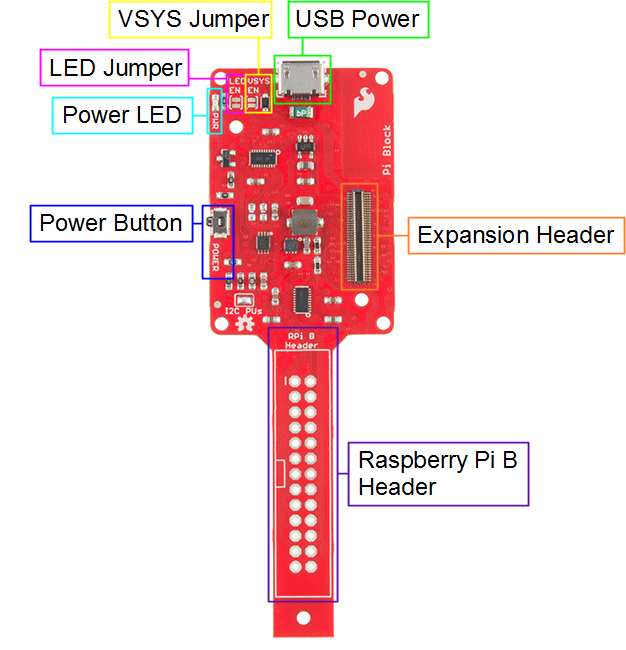SparkFun Blocks for Intel® Edison - Pi Block
Board Overview
USB Power - used to provide 5V to Pi Block and power the Edison. Note that the data lines are not connected to the Edison.
Power Button - The power switch is connected to the "PWRBTN" line on the Edison. This give the user the ability to place an Edison in sleep or power down the module completely. This does not affect power to other Blocks in the stack.
Power LED - The power LED illuminates when power is present on VSYS. This can come from the onboard USB Power or any other powered Block in the stack.
Expansion Header - The 70-pin Expansion header breaks out the functionality of the Intel Edison. This header also passes signals and power throughout the stack. These function much like an Arduino Shield.
LED Jumper - If power consumption is an issue, cut this jumper to disable the power LED.
VSYS Jumper - By default, a USB cable must be attached to the USB Power port to provide power to the 5V pins on the RPi B Header. You can power the Edison and Pi Block from another Block (e.g. Base Block), but there will not be 5V on the pins labeled "5V". By closing this jumper, you can power the Edison and Pi Block from another Block, and ~4.2V (VSYS) will appear on the pins labeled "5V".
RPi B Header - Same configuration as the old Raspberry Pi Model B pinout.