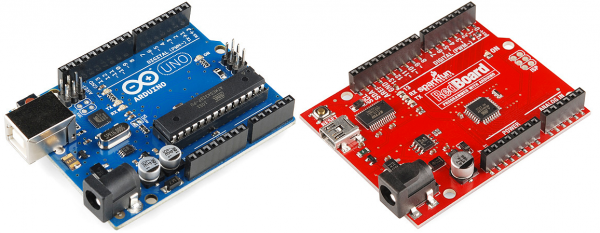RedBoard vs. Uno
What Is The RedBoard?
Arduino is one of the most popular physical computing platforms available today. It's an amazing tool for both experienced and budding electronics enthusiasts. It's part hardware, part software, and part community; all of which come together to create a well-supported, solidly-designed electronics platform.
The best part: the entire Arduino project -- both hardware and software -- is open-source. The schematics, hardware design files, and source code are all freely available for viewing and modification. Released under a Creative Commons Share Alike license, anyone is free to riff on the hardware design and produce their own version. That's what we've done with the RedBoard. It still looks and acts just like an Arduino Uno, but is slightly modified to make the board better-suited to our purposes.
Our introductory video glosses over some of what makes the RedBoard different from the Arduino Uno:
ReplaceMeOpen
ReplaceMeClose
In this tutorial, we'll take an in-depth look at the major similarities and differences between the two boards. Stated briefly, here's the key info:
Key Differences
- USB connector: Arduino Uno uses a USB type B connector, while the Redboard uses the smaller mini-B connector. Each connector requires a different USB cable.
- USB-to-Serial Transciever: The Arduino Uno uses an ATmega16U2 loaded with custom firmware to convert between USB and serial. The RedBoard uses the FTDI FT231X. This difference is only really prevalent when installing drivers because each requires a different driver file.
- SMD vs PTH: The Arduino Uno comes in two versions through-hole (PTH) or surface-mount (SMD). The RedBoard is only offered in SMD. The RedBoard takes this a step further, by making every component surface-mount. No sharp edges on the bottom of the board!
- Color: It won't have any real influence on the operation of the Arduino, but it certainly affects the board's swag-factor. Cool blue or
FerarriSparkFun red? - Price: Because we manufacture the board in-house, here in Boulder, CO, we can afford to keep the price-tag a tad lower.
Key Similarities
- ATmega328: The main microprocessor on both boards is the popular ATmega328. This is they key-est of similarities.
- IDE interaction/Board Selection Type: The ATmega328 on both boards is loaded with the same bootloader (Optiboot). That means, when you program the board, you can still select Arduino Uno under the Tools > Board menu.
- Dimensions and Connector Layout: Both boards are the same size and shape, and the female header connectors are all placed in the same locations. All shields and enclosures will be compatible with both boards.
- Digital and Analog Pins: Each board has 14 digital I/Os and 6 analog I/Os.
- Operating Voltage: Both boards operate at 5V, and have an on-board 3.3V regulator. They can be powered either through USB or with a 7-15V barrel jack power supply.