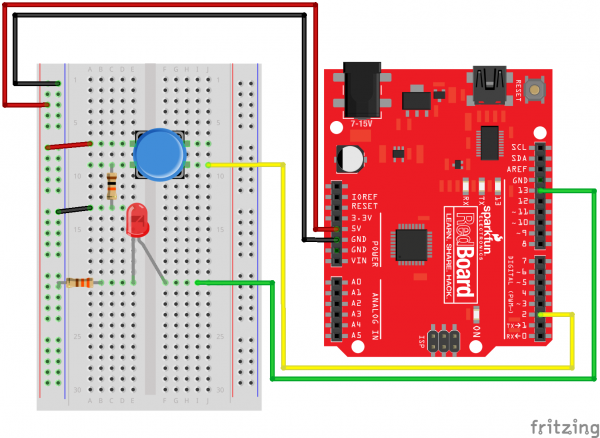Contributors:
 JordanDee
JordanDee,
Ell C Hardware Hookup
In the following sections, we'll look at a simple example to make more sense of interrupts and how they work. If you'd like to follow along, grab a Sparkfun RedBoard, an LED, a button, 330Ω resistor, jumper wires, and a cable to power it all.
DEV-13975
The SparkFun RedBoard combines the simplicity of the UNO's Optiboot bootloader, the stability of the FTDI, and the shield com…
PRT-14460
This is a simple 4-pack of momentary, multicolor buttons, great for all sorts of projects! Unlike previous iterations of mult…
PRT-08431
This is a SparkFun exclusive! These are 155mm long, 26 AWG jumpers with male connectors on both ends. Use these to jumper fro…
PRT-14490
These are your run-of-the-mill 1/4 Watt, +/- 5% tolerance PTH resistors. Commonly used in breadboards and other prototyping a…
CAB-13243
This is a USB 2.0 type B to Mini-B 5-pin black cable. You know, the mini-B connector that usually comes with USB Hubs, Camera…
COM-09590
LEDs - those blinky things. A must have for power indication, pin status, opto-electronic sensors, and fun blinky displays. …
Connect the LED to pin 13 and the button to pin 2 as you see in the Fritzing diagram below:
If you take a good look at what you've just hooked up, you'll notice that the LED is actually redundant. We could just use the built-in LED on pin 13, but for visual purposes, we added the external LED.
 JordanDee, Ell C
JordanDee, Ell C