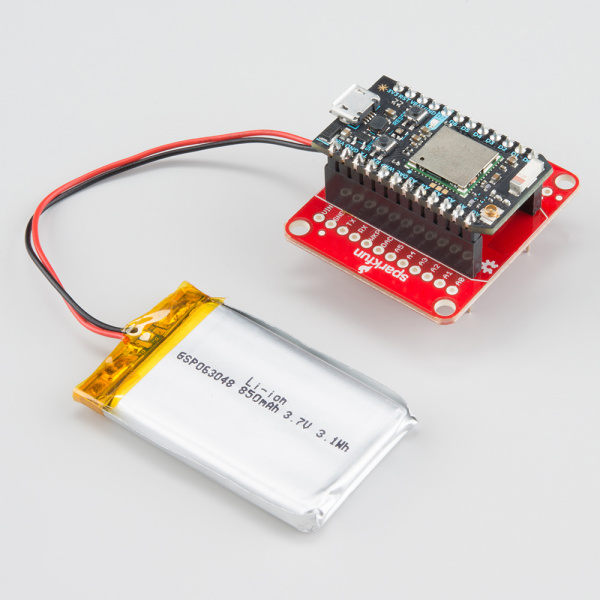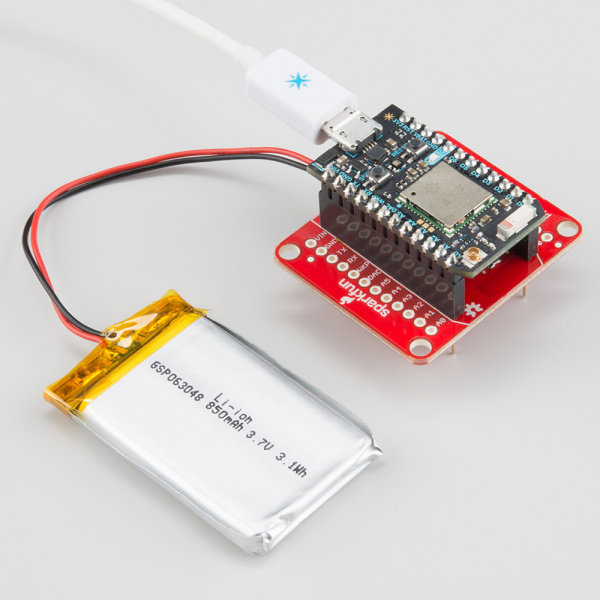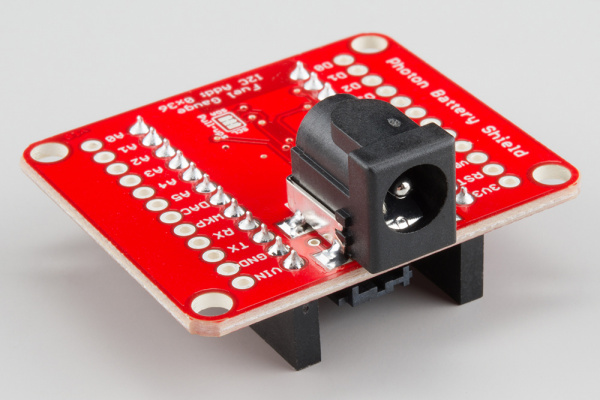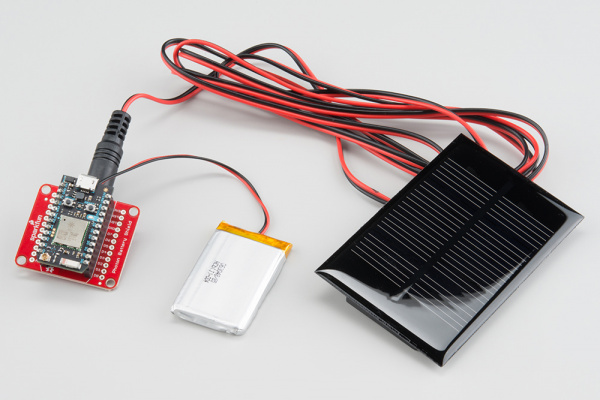Photon Battery Shield Hookup Guide
Using and Charging a LiPo Battery
Before plugging your battery in, grab your Photon, and plug it into the battery shield. Make sure you line up the Photon's angled edges with the matching white silkscreen on the shield. The Photon's USB connector should be pointing out the same direction as the black JST connector.
Next, grab your LiPo battery and mate its white JST connector with the black one on the shield. These connectors are polarized, so you can only plug it in the right way.
If the battery had any charge, your Photon should turn on, and its RGB LED should begin being colorful. If it was already commissioned, your Photon should connect to your WiFi network. You can even load up the Particle Build IDE and truly start loading code over-the-air.
Charging the Battery through USB
Eventually your LiPo's power capacity will be drained, and it'll be time to charge it back up. To avoid any extra USB connectors, the Photon Battery Shield was designed to use the Photon's USB connector as a charge-source.
With the LiPo and Photon still connected to the Battery Shield, simply plug a Micro-B USB cable into your Photon (the other end of the USB cable can be plugged into a computer or USB wall adapter).
Once USB is attached, the red charge LED indicator should illuminate -- it'll remain lit up until the battery is fully charged.
(Optional) Charging the Battery through Barrel Jack
The Battery Shield provides additional options for charging your LiPo in an unpopulated barrel jack footprint. If you need to charge the LiPo sans-Photon, this may be the best option for you.
To add this feature, you'll need our Surface-Mount Barrel Jack, and some soldering tools. If you're a novice solderer, don't be scared off by the "SMD" soldering -- these joints are about as easy as it gets. Check out or soldering tutorial for some guidance.
The barrel jack's input should face out towards the edge of the board. Make sure you solder all four pads:
To charge a LiPo through this jack, you'll need a 5V power source -- our 5V Wall Adapter should do the trick. Or, if you really want to avoid wires, you can use our small, 0.45W solar panel, which will source up to 5V when it's nice and sunny.
If you don't want to solder the barrel jack on, but still have a 5V power source available, you can supply that voltage to the "VIN" and "GND" pins on the shield's header. This is a more advanced charge technique, and only recommended for more experienced users.