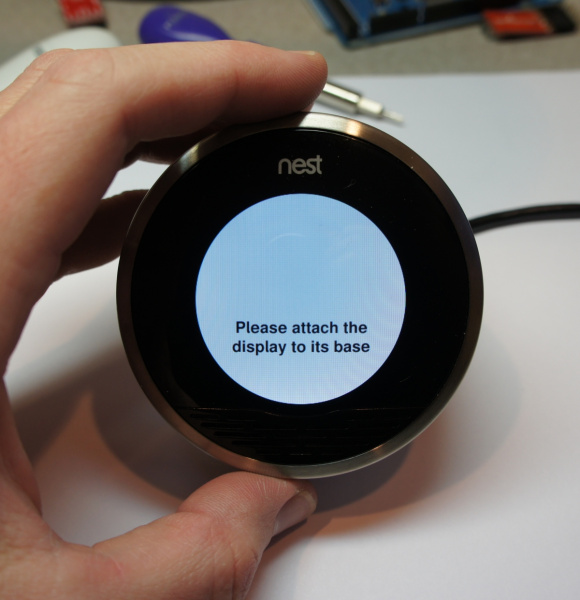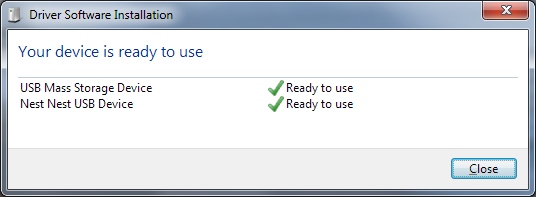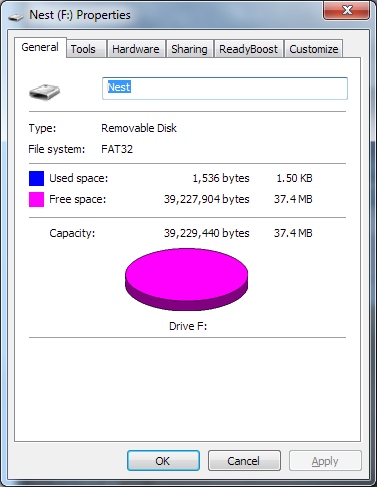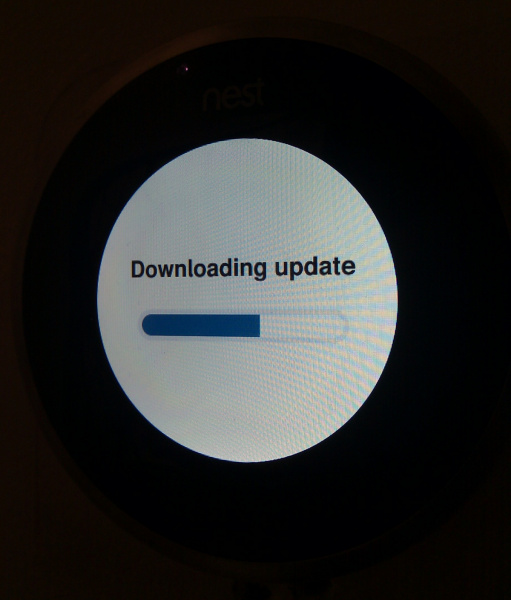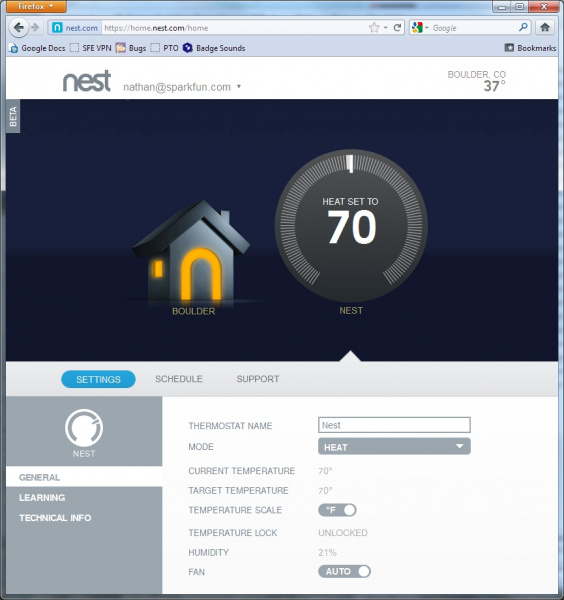Nest Thermostat Teardown
Putting It Back Together
After re-assembling I plugged in a miniUSB cable. After running a series of interesting characters on the display, I got this message - 'Please attach the display to its base'. Booo.
But the unit did come up as a Mass Storage Device!
Who wants to use their thermostat as a 38MB jumpdrive? I do! I do!
Now it was time to actually wire the thing to my existing HVAC wiring and mount it to the wall. This was really easy and straight forward. Well, except for the fact I was too lazy to spackle and paint over the spots where the old, much larger thermostat lived. So I'll just take some really dark pictures so you can't see the holes in my wall:
Configuring the device was surprisingly easy. Interfacing with the device via the dial is a dream.
Once connected to Wifi, Nest needed an update. Look closely for the pinkish dot in the upper left area. I took this photo with my cell phone so that you can see the IR LEDs triggering. It didn't come out well but it's fun to see through the camera of a cell phone.
Nifty.
The thing that really sealed the deal for me was when I went online to connect to the thermostat over the internet. To activate the new thermostat onto remote control you have to create a login to Nest.com. Creating my new account was the most basic and best account creation I have ever done! It was as simple as providing an email address and a password.
Next, the web page told me it detected a new thermostat near by. Cool! To verify it had the right one, I needed to go over to my newly installed thermostat and hit the button to confirm that my thermostat was indeed the one attempting a connection. This makes sense - it's a simple handshake confirmation of unique IDs. However, when I walked downstairs the thermostat was off. As I approached it I cannot describe to you how amazing the feeling was when the display slowly came alive saying 'Would you like to connect this thermostat to nathan@sparkfun.com?' - why yes, yes I would. I know it's just the IR prox detecting that I'm near so the display kicked on, but it's the polish of these ease-of-use steps that make this a really nicely designed product.
To sum up, Nest is a $250 thermostat. It may be not for everyone, but for me, it's exceptionally easy to use and alleviates the nightmare of programming a thermostat. I can even same some money by turning down the heat when I'm on the road. Nice job Nest.