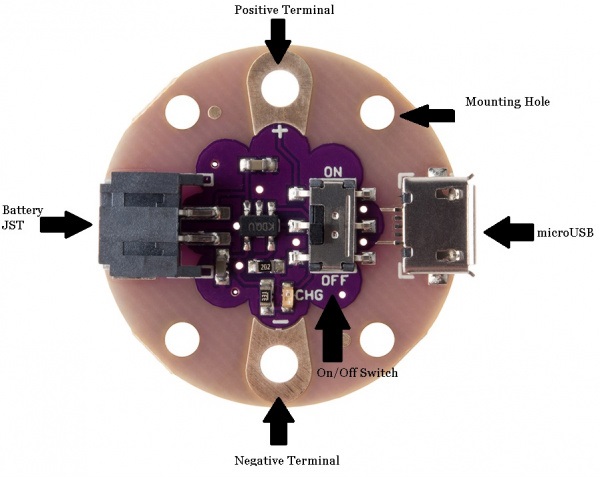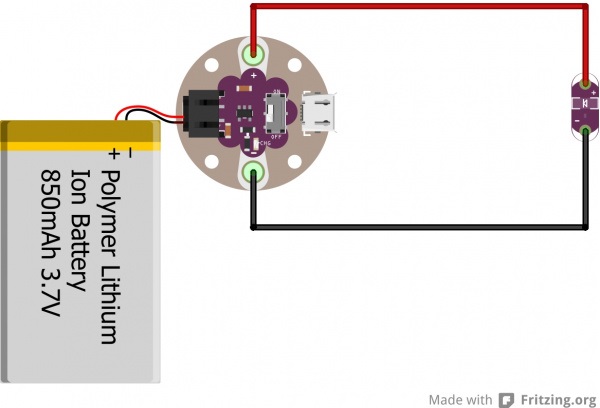LilyPad Simple Power Hookup Guide
Introduction
The LilyPad Simple Power is a basic power board that enables you to power your wearable circuit with a lipo battery. It also allows battery charging in the circuit via micro-B cable, and it provides a nice on/off switch for your project.
Being part of the LilyPad line of boards, you can wash this PCB even after it's been sewn to a garment. Just remember to remove the battery first before doing any washing!
With this quick tutorial, you'll learn how to get started with the Simple Power.
Suggested Reading
Please check out the following tutorials, if you aren't familiar with any of the topics.
Battery Technologies
How to Power a Project
LilyPad Basics: E-Sewing
LilyPad Basics: Powering Your Project
Hardware Overview
True to its name, the LilyPad Simple power is really simple! There's only a few features you need to be aware of.
Battery JST Connector
The Simple Power is designed to work with 3.7V lipo batteries. In order to connect the battery to the board, there should be a female JST connector on the battery.
Lithium Ion Battery - 1Ah
PRT-13813micro-B Connector
This allows you to charge your battery via a computer USB port, using a micro-B USB cable.
Positive/Negative Terminals
These sew taps are the connection points from where the power to your circuit will flow. The positive terminal outputs 3.7V, and the negative terminal is the ground (GND) connection.
On/Off Switch
This switch enables and disables power to flow out of the LilyPad Simple board. When it is in the 'on' position, you can measure the battery voltage across the positive (+) and negative (-) terminals. When it is in the 'off' position, there is no measurable voltage output from the board.
Mounting Holes
These four holes spaced across the board are designed as additional anchoring sew taps. They are not conductive, and have no electrical functionality.
Hardware Hookup
In our example, we are going to assume you are powering a basic LilyPad LED. However, you can use the Simple Power to power a LilyPad Main board, or various other products.
One thing to note about the Simple Power- it is designed for e-textile applications, but you can solder to the board. Just keep in mind it's going to take more solder and more heat to attach wires to the sew taps.
Find the '+' terminal on the Simple Power and run a stitch/wire to the '+' sew tap on the LED (or whatever board you are powering). Then run a wire or stitch from the '-' terminal on the Simple Power to the '-' sew tap on the LED. If you are using conductive thread, make sure you don't let the two lines touch! This will short out your battery, possibly short out your Simple Power, and you'll have a bad time.
Once your boards are connected, plug in your battery, and flip the Simple Power switch to the 'on' position. Bask in that happy LED glow!
Charging the Battery
If your battery runs down, have no fear! Simply plug in a microUSB cable into your computer and also into the LilyPad Simple board, and have some patience. There's a yellow LED that indicates when the board is charging the battery. The board may also get warm while charging, but this is totally normal. Charging times will vary depending on the capacity of the battery connected to the Simple Power.
Resources and Going Further
Now that you know how to use the LilyPad Simple Power, you can start integrating it into your own projects. For more information, check out the resources below:
Check out these additional resources for more information and other project ideas.
Dungeons and Dragons Dice Gauntlet
LiPo USB Charger Hookup Guide
Illuminated Mask
If you have any feedback, please visit the comments or contact our technical support team at TechSupport@sparkfun.com.