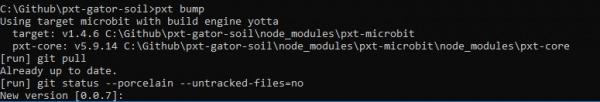How to Create a MakeCode Package for Micro:Bit
Contributors:
 Englandsaurus
Englandsaurus
Compiling your Code
Now that we've written all of our code, it's time to compile and test it, go ahead and open up a command prompt window and navigate to the directory where your MakeCode package lives. Once there, run the following commands to link to install the necessary PXT tools to build your code
language:bash
npm install
npm install typings
npm install jake
npm link ../pxt
pxt target microbit
pxt install
We then want to build our code and commit and push our changes to GitHub.
language:bash
pxt build
git add -A
git commit -m "changing names to gator:moisture"
pxt bump
The pxt bump command will prompt you to enter a version number with which to tag your release, just make sure it's higher than or equal to the version that you are being prompted to enter. The command will then tag your commit and push it to GitHub as a release.
PXT Bump