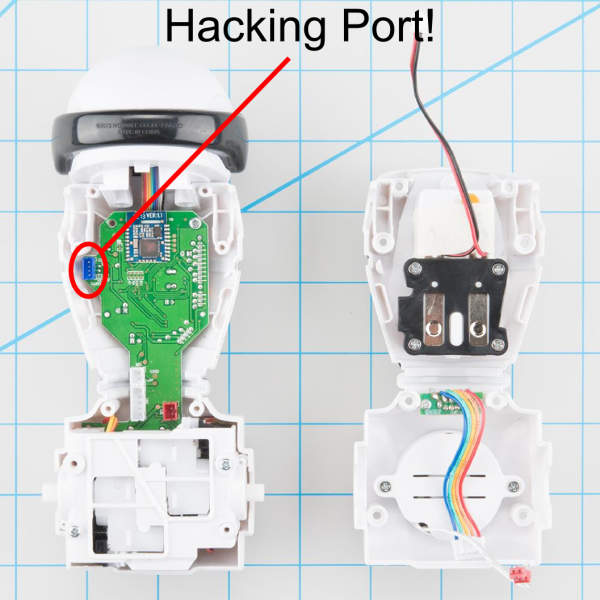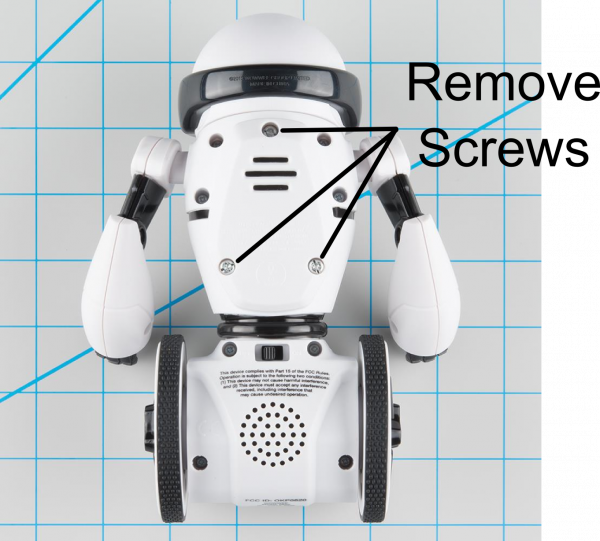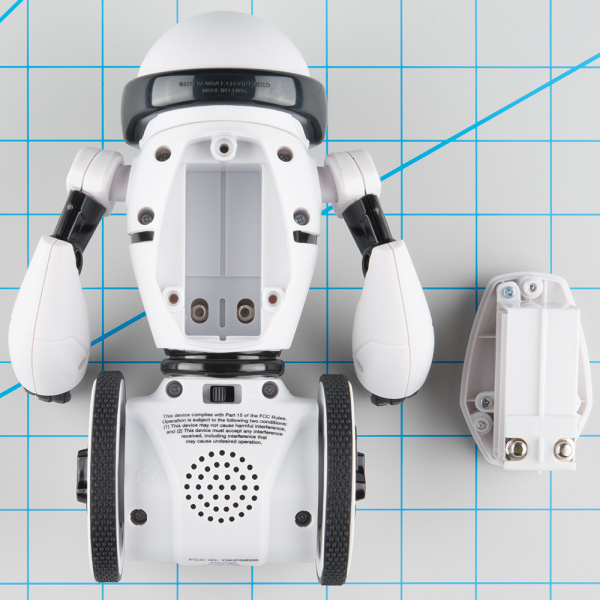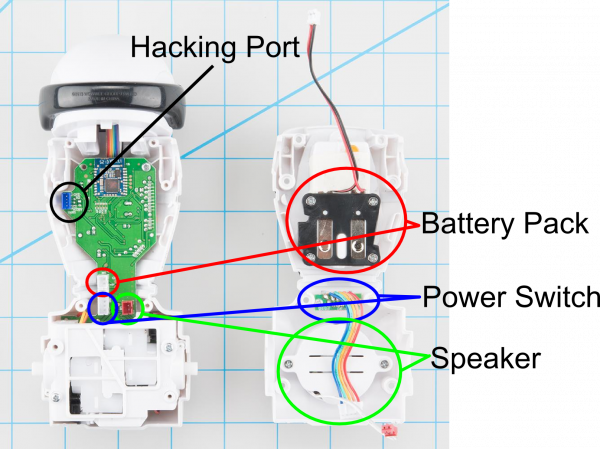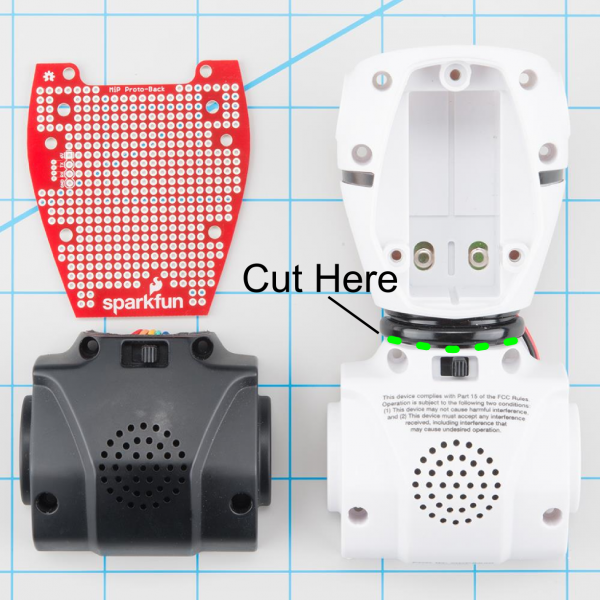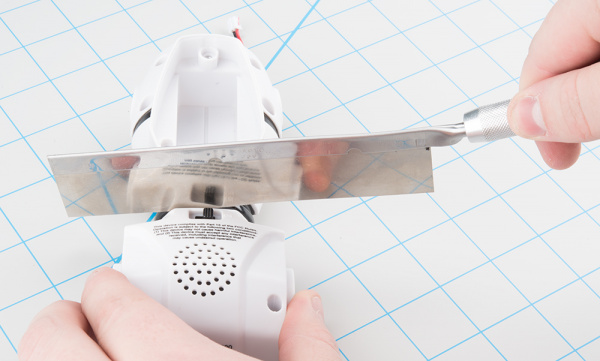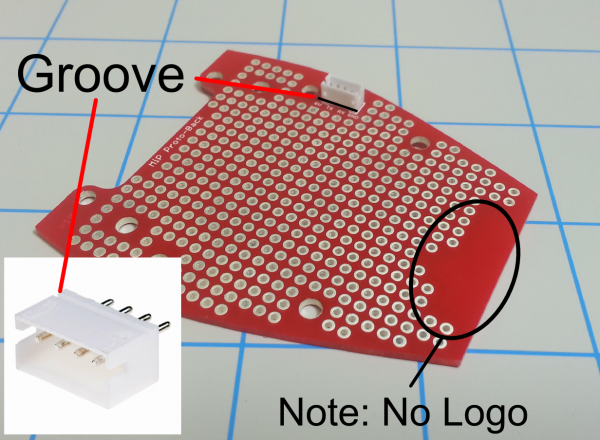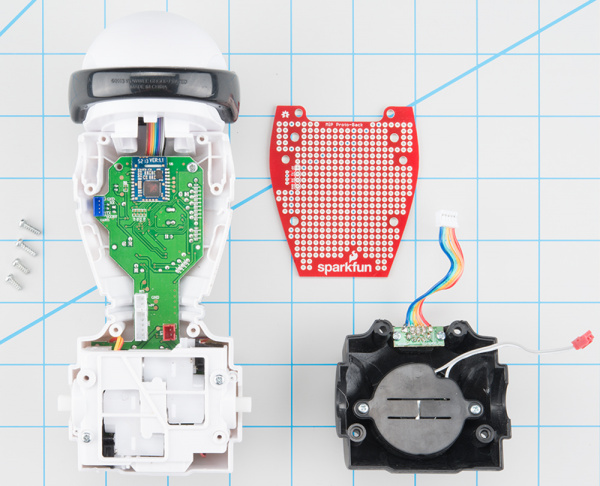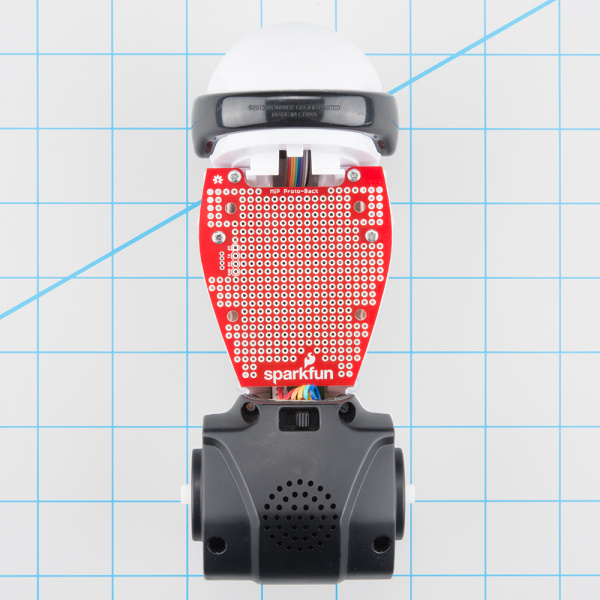Hacking the MiP - Proto Back
This Tutorial is Retired!
This tutorial covers concepts or technologies that are no longer current. It's still here for you to read and enjoy, but may not be as useful as our newest tutorials.
Overview
The MiP Robotic Platform is the first self-balancing robot that you get to control and with which you can play games. The MiP can drive, dance, plays games, battle with other MiPs, respond to simple hand motions and can be remotely controlled by a compatible iOS or Android device. But did you know you can hack it?
The hacking port breaks out the following signals: * GND - A ground connection to the battery on the MiP * RX - A 3.3v signal level UART receive pin * TX - A 3.3v signal level UART transmit pin * 6v (Battery) - Raw battery power
Required Materials
There are a few components that you will need in order to exploit that port.
Once you have all the parts you need, let's get started!
Attaching the Proto Back
Step 1. Remove Battery Pack
You want to make sure the MiP is powered off and the batteries are removed before we start hacking away.
Step 2. Drill and Remove Wheel Screws
Fortunately/un-fortunately the manufacturer glued the screw caps on the wheels. This means they won't fall out, but this means they won't fall out. Take your favorite drilling device and carefully create a hole in the wheel. This will expose enough of the screw head to get a phillips head screw driver in. I found that a 3/16" drill bit works great. I have also used a Dremel rotary tool to grind out the plug. NOTE: Remember to drill both sides
Step 3. Remove Wheels
Usind a small phillips screwdriver, remove both wheels. If the holes you drilled were small enough, the screws will stay in the wheels.
Step 4. Remove the 8 body screws.
Remove the 8 body screws that hold the two halves of the MiP together. (be sure not to lose the screws so you can put it back together). NOTE: The wheels should be removed, I forgot to take them off for the photo
Step 5. Remove Electrical Connections
There are three cables to remove. They are all different enough that it should be obvious where each is replaced. Here is a quick overview of what each cable is for.
Step 6. Cut Back Shell in Half
With a small saw or rotary tool cut the battery section from the back shell. The small "belt" of the MiP makes a great cut guide.
Step 7. Solder the Connector to the Proto-Back
Solder the 4-pin connector to the back of the Proto-Back. The front side has a Sparkfun and OSHW logo. THe backside does not. NOTE: Pay close attention to the orientation of the connector. There is a small groove located on the bottom of the connector, this groove should be pointed towards the inside of the board as shown below.
Step 8. Re-assemble MiP
First re-attach the lower portion of the MiP back shell. Be sure to replace the connectors to enable the power switch and the speaker. Connect the Expansion Cable to the MiP and the Proto-Back. Then using the 4 screws left over from the back shell, carefully install the new proto-back. Re-install the wheels and you are ready to go!
Powering the MiP
You may have noticed that there are no batteries on the MiP now. You will need to devise a power strategy to continue on. Here are some tips:
You can use the power switch by plugging power into the power connector shown in step 5.
- The MiP has been tested with a 2 cell Lithium polymer pack. (7.4v)
- Carefully note the polarity of the connector. Our Lipo packs are reverse polarity to the connector on the MiP battery pack
- You can remove the wire harnes from the battery pack and continue to utilize the PTC fuse. This is also handy to re-use the power connector required.
You can power the MiP directly from the 6V and GND pins exposed on the breakout board.
- Allows the Mip to be externally turned on/off.
- Provides power to other devices that may not require the MiP to be active. Example: Booting a RasPi, BeagleBone, Edison, or other single board computer.
Resources and Going Further
Now that you are ready to hack you may be interested in some of these other tutorials: