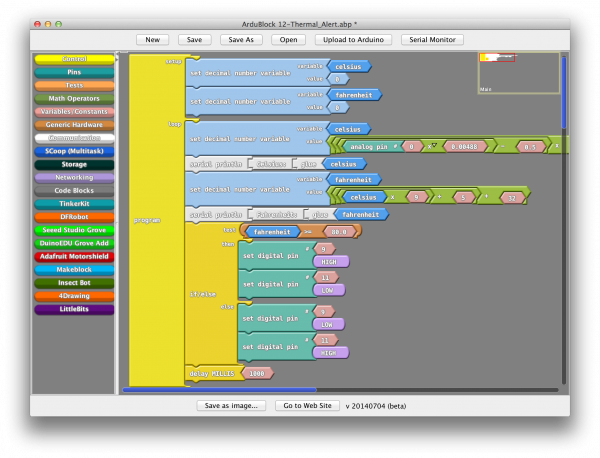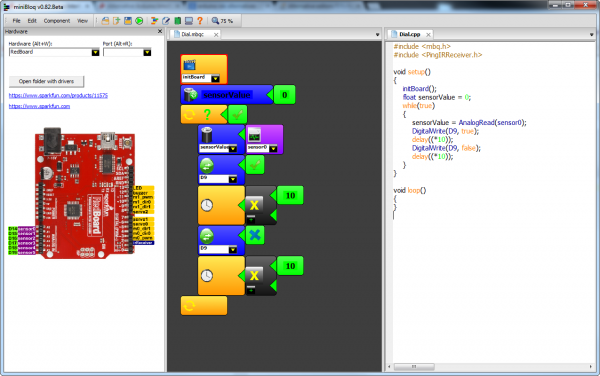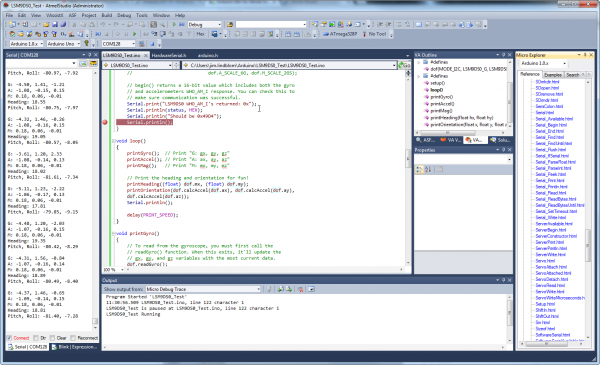Alternative Arduino Interfaces
Overviewing the Options
Arduino is awesome! It's our go-to electronics education platform, and it's our top choice for rapid prototyping, but it isn't for everyone. Maybe it's the cryptic language, or the Java-based IDE, or maybe it's just the teal window border -- regardless of your reasoning, if you're trying to escape the Arduino IDE, here are a few alternatives we'd like to share.
The Arduino alternatives covered in this tutorial range from simple, introductory graphical programming to web-based Arduino interfaces for your web browser. Here's a quick overview of each interface covered, we'll go into further detail later on:
ArduBlock -- A Visual Programming Arduino Extension
ArduBlock is a graphical programming add-on to the default Arduino IDE. Instead of memorizing cryptic functions, forgetting semicolons, and debugging code, ArduBlock allows you to build your Arduino program by dragging and dropping interlocking blocks.
ArduBlock is a perfect interface if you're just getting into programming, electronics, or Arduino. Check out the ArduBlock section of this tutorial for an introduction and quick getting started guide.
Minibloq -- Visual Programming Standalone Software
In the same vein as ArduBlock, Minibloq is a graphical programming environment where groups of blocks are stacked on top of each other to create your program. Unlike ArduBlock, however, Minibloq is a stand-alone program -- no Arduino install required.
One of Minibloq's most powerful features is its real-time code generation -- as you drag blocks into your program, the equivalent code is generated concurrently. This makes Minibloq an excellent tool for beginners to intermediate programmers.
Check out the Minibloq section of this tutorial for an introduction to the interface.
...and Beyond
Those are the alternatives we'll be discussing in this tutorial, but there are many others worth checking out, including:
- Scratch for Arduino -- More visual programming! Scratch for Arduino (S4A) is a riff on the popular Scratch programming environment. If you're an experienced Scratch user, this is most definitely worth checking out!
- Modkit -- After a successful Kickstarter campaign, Modkit is well on it's way to producing another great visual alternative to Arduino. Check out their website and get a feel for their browser-based visual environment.
- Arduino IDE for Atmel Studio -- Atmel Studio is an incredibly powerful tool for programming and debugging AVR chips like those on the Arduino. If you're looking for a more advanced approach to Arduino, or Atmel chips in general, check out this extension to Atmel Studio.
This extension can be an extremely powerful tool -- complete with breakpoint implementation and a host of features you may be used to from more advanced IDE's.