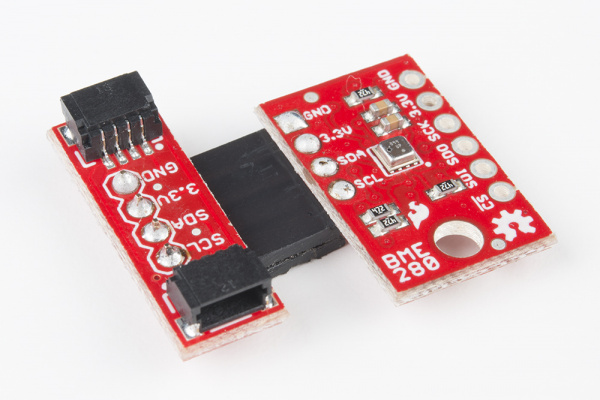Qwiic Adapter Hookup Guide
Hardware Assembly
There are several different ways to connect your I2C device to the Qwiic adapter. The simplest and probably cleanest method would be to use headers. This also allows the adapter to be reattached to a different I2C device in the future. I've found that I enjoy the look of the 90 degree male headers on the Qwiic Adapter, combined with a 90-degree bend in the legs on the female headers I2C device. However, you can really use any combination you'd like depending on how you want the adapter to be oriented relative to your I2C enabled board.
Using pliers, snap off a row of 4 pins from the right angle male header. Using diagonal cutters, you will need to sacrifice one socket in order cut off a row of 4 pins from the female header. Carefully bend the female header's pins using the pliers to make a right angle with the I2C device. Solder the male headers to the Qwiic adapter and the female headers to the I2C device as shown in the image below.
Once you've got headers soldered onto each of your boards, simply plug your adapter into your I2C enabled device. Using a Qwiic cable, plug your Qwiic adapter into a stackable Qwiic board of your choice. Assuming that there is example code loaded on your development board, you can now start reading data from your I2C enabled device!