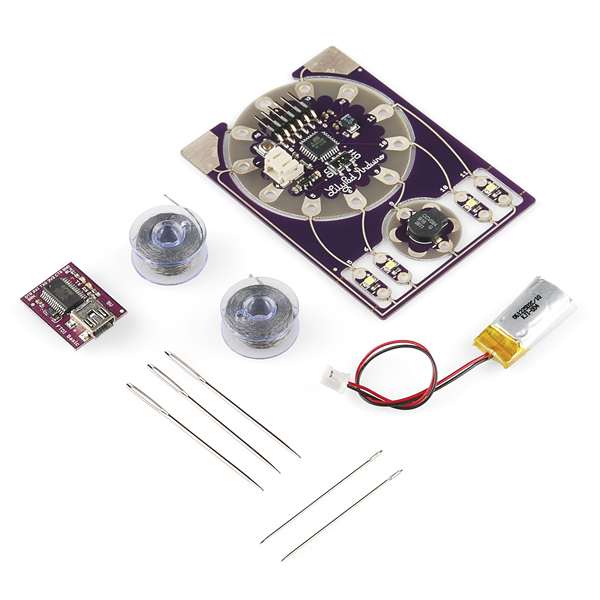LilyPad with ArduBlock Workshop
Presentation materials on using ArduBlock with the LilyPad Simple Development Board during a workshop at Fashion Institute of Technology 6/5/2014.
Introduction
- Overview of LilyPad Hardware
- Overview of Arduino Software
- Introduction to ArduBlock Tool
Programming - The Big Six Concepts:
- Digital Output - Blinking LEDs
- Analog Output - Fading LEDs
- Digital Input - Connecting a button
- If/Else Statements - Reading a button’s state
- Analog Input - Hooking up a light sensor
- Serial Communication - Sending sensor data to Serial Monitor
Project Planning/Open Work Time:
- Crafting Soft Circuit Sensors - Buttons and Switches
- Tips for Sewing with Conductive Thread
- Other Resources
Materials needed:
- ProtoSnap LilyPad Development Simple
- USB Mini Cable
- LilyPad Light Sensor
- LilyPad Button
- Alligator Test Leads
- Scissors
- Felt/Fabric/Project to sew LilyPad into
Wishlist for SparkFun materials: http://www.sparkfun.com/wish_lists/89394
Downloads
ArduBlocktool.zip
LilyPadDevSimple__Ardublock.pptx
LilyPadSimple.jpg
LilyPad_ArduBlock_Examples.zip
- Author: Angela Sheehan
- Date Posted: June 10, 2014
- Tags
- License
- resources are open sourced under CC BY-SA 3.0