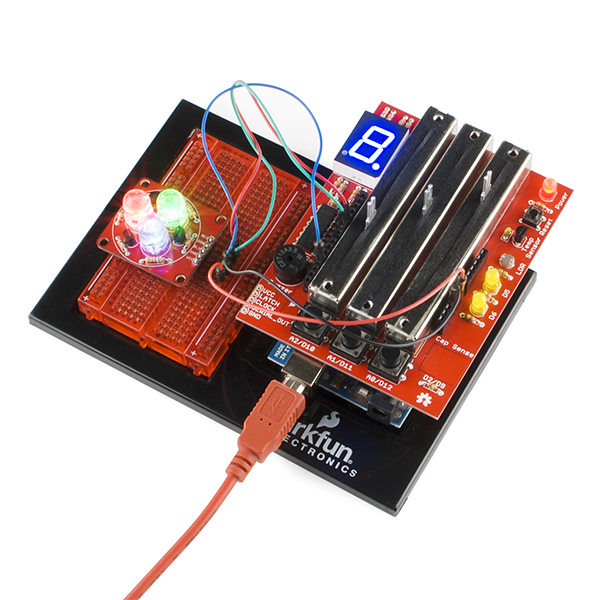Processing the Danger Shield
Learn to create basic shapes in Processing. Then manipulate the shapes or variables through use of a physical sensor. In this case the Danger Shield.
Students will create simple objects, fill them with colors and load a background image. Then after covering the Arduino/Processing handshake students will control aspects of the images in their Processing sketch using the analog and digital sensors on the Danger Shield for the Arduino.
Concepts that will be covered include:
- Variables
- Importing images
- Creating functions and objects
- Establishing Arduino to Processing communication
- Make changes in your Processing display depending on input from the Arduino
Materials by Linz Craig and Ben LeDuc-Mills
Downloads
DangerShield.jpg
Intro_to_Processing_with_the_Danger_ShieldW.doc
ProcessingDangerShield_Deck.ppt
Processing_Cheat_Sheet.pdf
Processing_DS_handout.pdf
Processing_the_Danger_Shield.zip
- Author: Lindsay Craig
- Date Posted: February 6, 2014
- Last Updated: May 13, 2014
- Tags
- License
- resources are open sourced under CC BY-SA 3.0